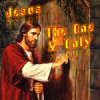Hi all,
I have seen articles from 2012 about how to create modules for e-Sword.
I have contact to a ministry that would like to try it out...
I would just like to know if that is still the way you do it today?
If it is, can anyone help me to get started?
I am a web-developer, so I have knowledge on how programming works, but I would prefer something easier, so I don't have to sit and make a lot of hardcoding, and maybe even avoid it.
Thanks in advance!!
Blessings,
Daniel
I have contact to a ministry that would like to use it...