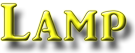I only have a Mac, and would like to download extra resources. How can I go about this?

E-sword X help
#2

Posted 19 October 2017 - 02:21 PM
#3

Posted 21 October 2017 - 07:47 AM
Thanks! The problem that I have is that the conversion utility seems to be for PC only. So I would need to get a PC in order to convert the modules that I want. Seems like there must be a better way.
#4

Posted 21 October 2017 - 09:01 PM
Thanks! The problem that I have is that the conversion utility seems to be for PC only. So I would need to get a PC in order to convert the modules that I want. Seems like there must be a better way.
What surprises me about this, is that there are quite a number of Mac users in this group, and seemingly not one of them is a programmer or can do programming. That has to be totally unreal. I am gobbed smacked.
Blessings,
Stephen (Php 1:21)
#5

Posted 23 October 2017 - 08:26 AM
As Stephen has suggested, programming a conversion utility for e-Sword within the OS X platform would be the ideal solution... and if anyone is capable of doing this, it would be a great benefit to many for someone to step up to the plate.
The only other solution is to install a second operating system as Windows 7 using a virtual machine as VirtualBox. Really quite easy to install and VirtualBox is a free download. You don't have to reboot and can be easily accessed directly from your Desktop. All you need is a copy of Windows to get all the benefits of e-Sword's PC version and its many bonus modules.
Hope this helps,
God bless....
#6

Posted 26 October 2017 - 06:06 PM
This might be off topic, but I find it very handy just started doing this last week or so. Syncing with iCloud.
#7

Posted 27 October 2017 - 08:57 PM
As Stephen has suggested, programming a conversion utility for e-Sword within the OS X platform would be the ideal solution... and if anyone is capable of doing this, it would be a great benefit to many for someone to step up to the plate.
The only other solution is to install a second operating system as Windows 7 using a virtual machine as VirtualBox. Really quite easy to install and VirtualBox is a free download. You don't have to reboot and can be easily accessed directly from your Desktop. All you need is a copy of Windows to get all the benefits of e-Sword's PC version and its many bonus modules.
Hope this helps,
God bless....
Thanks, I had thought of that. I may sound ignorant, but I am so far removed from using windows that I really struggle to get anything done on a pc. I'm really hoping that someone will step to the plate on this. It would be a blessing to many, that's for sure.
#8

Posted 29 October 2017 - 02:08 AM
Thanks, I had thought of that. I may sound ignorant, but I am so far removed from using windows that I really struggle to get anything done on a pc. I'm really hoping that someone will step to the plate on this. It would be a blessing to many, that's for sure.
If you are really thinking about doing this, you really don't need Windows at all on your machine to do any programming. Apple has a programming IDE (Integrated Development Environment) called Swift, which is a remake of Objective C. This program is Open Source, and (I think) is free. Click here for more information and to download.
Blessings,
Stephen (Php 1:21).
#9

Posted 04 November 2017 - 09:43 PM
I run VirtualBox for another application, and it works quite well. I prefer to run the Mac version of E-Sword, as Windows programs have their inevitable problems even within the virtual environment. So if you try to run the module conversion program within the virtual environment, you must have E-Sword installed in that environment as well, or else the converter will not work.
I needed to convert a .bblx to a .bbli, so I had to download the full E-Sword into my VirtualBox environment, then download and run the converter. I uploaded the .bblx into E-Sword, then converted it. I had to run a search to find the .bbli file, but once I did, I copied it back into my Mac downloads folder, and from there was able to import it to the E-Sword X for Mac. Complicated, but it worked. Then I just unloaded the E-Sword and converter programs from the VirtualBox environment so they don't take up the limited memory I allocated to VB.
Now the problem is to try to figure out how to get the .bbli to my iPad, but I suppose that is a different post somewhere...
Carl
Edited by kretchmacw, 04 November 2017 - 10:53 PM.
#10

Posted 05 November 2017 - 12:57 AM
You need iTunes
start ITunes and connect the PC or Mac with your iPad.
click on the iphone icon and scroll down. With the modern versions of iOS can you only upload it to the iPad.
Restored Holy Bible 17 and the Restored Textus Receptus
Reply to this topic

0 user(s) are reading this topic
0 members, 0 guests, 0 anonymous users