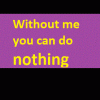Hi Everyone, and God Bless:
I just downloaded the new E-sword and set up a reading plan. I clicked the box which says 'Show at Startup'.
Unfortunately, when I started up the progamme again, the reading plan didn't start automatically. I thought that, because I have the hint dialogue box open at the start as well, it might be preventing the reading plan from starting. But that doesn't appear to be the issue. I started E-sword after shutting down the computer, but the plan didn't start up at the beginning.
Could someone please tell me what I am doing wrong?
Thank you,
Randy
The bible reading plan will only the first time you start e-Sword each day, it will not appear if you start e-Sword multiple times a day.
e-Sword has a comprehensive users manual that you can access by clicking help from the menu across the top of e-Sword, This will open e-Sword's help drop down menu, from this menu select the first option labeled "Contents" and the user manual will open in Adobe Acrobat. The reason for this that the users manual is in pdf format