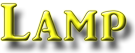When i search the HOT for Hebrew words it does not bring back any results. Only the English book name and numbers will return in a search. How do I overcome this, Gary? Its like my hebrew font is not registering in esword at all.
Searching in Hebrew can be tricky, and you didn't mention if you were using the e-Sword version for Mac or PC so I'll try and give you info that applies to both.
First off, if there are any cantillation marks (dots, dashes, underlines, etc.) it is nearly impossible to do any searches in Hebrew. I know I'm in the minority concerning this, but I believe this is one of the faults of modernization and revising God's Word from the original. Regardless, as these marks are not used in the HOT, you should be fine. Just make sure that you're not typing them in. Sometimes you can work around this issue by copying and pasting the fonts direct from the HOT Bible.
But if you still not getting any results, you may have a compatibility issue with fonts. The best way to overcome this is by installing a good set of Hebrew fonts, such as, Ezra SIL. Make sure this font is selected from within e-Sword as your default font in the Hebrew font option.
The last scenario is that you may have incompatibility issues or improper set up with your computer or software. Needless to say, this may run into anything from a simple fix to a hair-pulling nightmare. But as you know, the good Lord will help you through whatever problems you may face.
Hope this helps in some way, and may the good Lord help you discover His Truths in your search....