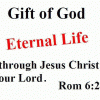Hi, I have used E-sword for a long time without any issues. For some reason the program is closing as soon as I open it now. I have not made any recent changes to my computer so I don't understand why it's deciding to do this now. I've run malware/virus scans, restarted my pc and reinstalled the program but to no avail. Can anyone help me diagnose the problem?

My E-Sword is crashing shortly after opening the program.
#2

Posted 29 December 2016 - 10:12 PM
Try:
Installing e-Sword as the Administrator. Right click on the install file and click on "Run as Administrator".
Make sure that your current user has full permission to use e-Sword. Right click on the main e-Sword folder, click on properties, click on security, click on edit, highlight your current user, put check marks in every block, apply, and save.
If neither of the above works, give us a lot more information (i.e. your version of Windows, the version of e-Sword you are trying to install, and obviously any error messages. The last below shouldn't be the problem, but you can try it if nothing else works:
Don't do this one unless the above didn't work. Click help on the top line of the main e-Sword menu - click reset e-Sword settings.
LAST: Uninstall e-Sword completely. Clean your hard-drive with something like CCleaner - files and registry. CCleaner is free and highly rated. I use it often and know it is safe. Now, go back to the top of this post and do a clean install of e-Sword using the instructions I gave you. I can't think of anything else. I hope this fixes your problems.
Philippians 4:6-7 (KJV)
6 Be careful for nothing; but in every thing by prayer and supplication with thanksgiving let your requests be made known unto God. 7 And the peace of God, which passeth all understanding, shall keep your hearts and minds through Christ Jesus.
#4

Posted 30 December 2016 - 06:28 AM
I agree with both respondents above but would add to journey's reply. FIRST, back up any paid or premium modules to external media! Any time that weird, senseless things such as this start happening in or with a program, do not use only Windows' uninstall feature. Rather, download the free Revo Uninstaller program and run it to remove all traces of the program, even registry entries. Next, I personally do a restart of the PC before reinstalling the offending program. I don't know that this step is necessary, but I figure, "What the heck, it can't hurt!" ![]() HTH!
HTH!
† (Edited to remove a double space and correct a punctuation error.)
Edited by EarlMelton, 30 December 2016 - 06:31 AM.
#7

Posted 02 January 2024 - 06:26 PM
Any support when Esword just freezes on start up? Installed up to 12.1-13.
13 was working until i started removed some modules I didn't want.
I think you have cracked the case there.
Yep, that's what happens then you remove default resources that Uncle Rick deemed necessary for e-Sword to run, such as the KJV etc.
#8

Posted 02 January 2024 - 09:05 PM
Yep, that's what happens then you remove default resources that Uncle Rick deemed necessary for e-Sword to run, such as the KJV etc.
Site: https://www.e-sword.net/downloads.html
Removal of any modules from the starter pack would not be advised.
You need this to get started. This basic installation includes the King James Bible and the King James with Strong's numbers study Bible, the Strong's Lexicon, Smith's Bible dictionary, Meyer's devotional commentary, and the Treasury of Scripture Knowledge cross references.
#10

Posted 03 January 2024 - 11:39 AM
I only problem is that I have already uninstalled and reinstalled an still freezing
If you are using version 13 of e-Sword for Windows, you need to have Windows Media Player installed and activated in order for the program to work correctly. Windows Media Player is required for the audio bible feature to work correctly
Reply to this topic

0 user(s) are reading this topic
0 members, 0 guests, 0 anonymous users
Similar Topics
ESword Search function not openingStarted by Guest_Dergyb_* , 06 Jan 2017 |
Help Error Opening Topics Notes DatabaseStarted by Guest_Rick Miller_* , 28 Apr 2013 |
How to start the program to the Compare tab always?Started by Guest_wise_mike_* , 01 May 2023 |
Is ToolTip Tool NT the only program for making e-Sword modules?Started by Guest_xuartema_* , 31 Mar 2023 |
Does anyone know how to program the Google translator in the mysWord app to translate the books?????Started by Guest_Ewaldo Carlos_* , 09 Jan 2023 |
Frequently Asked Questions
Latest Blogs
- 10 justifications for Bible reading
by SarahSherrill, Jun 27 2022 02:53 AM
According to the experts from Astros DigitalHere are ten reaso... - How can I fix the Cash App if it isn't Working?
by cashcardhelps, Jun 07 2022 01:12 AM
First, you must keep the app up to date with the most recent v... - How can an app benefit your pharmacy in growing business earnings
by Alteza, Jun 06 2022 03:14 AM
Apps comprise a large portion of the tech-driven society that... - What Is a Satire Essay Anyway?
by Caleb9, Jun 04 2022 08:22 AM
What Is a Satire Essay Anyway?A large number of professional w... - 25% OFF on Mauli Thread Rakhi Online for Brother
by giftsvalla, Jun 03 2022 02:02 AM
Mauli Rakhi are generally red. The red colour symbolizes stren...