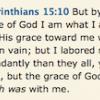I think, if not underestimated, it is an easy task for you to create those links.
Here, I attached a simple script for you, which should add bible links and Strong's no. links to your files.
Steps,
1) download and unzip the file, you would find a folder "detechESlinks" (in this folder, 1 file - detectESlinks.sh, and 1 folder "run")
2) export your e-sword modules into csv format (easy task with a SQLite browser, I use "DB Browser for SQLite")
3) put those csv into the folder "run" (if you have many modules, just put all csv files here)
4) open terminal (click the magnifying glass at right upper corner, and type 'terminal' and select)
5) type cd followed by a space, then drag the folder "detectESlinks" to the terminal, and press enter in the terminal
6) type ./detectESlinks.sh run/*.csv
7) the new csv files in folder "run" should contain the links you want, those files with .bak extension are backup files
8) import back into the SQLite file.
it takes about 5 min for simple files.