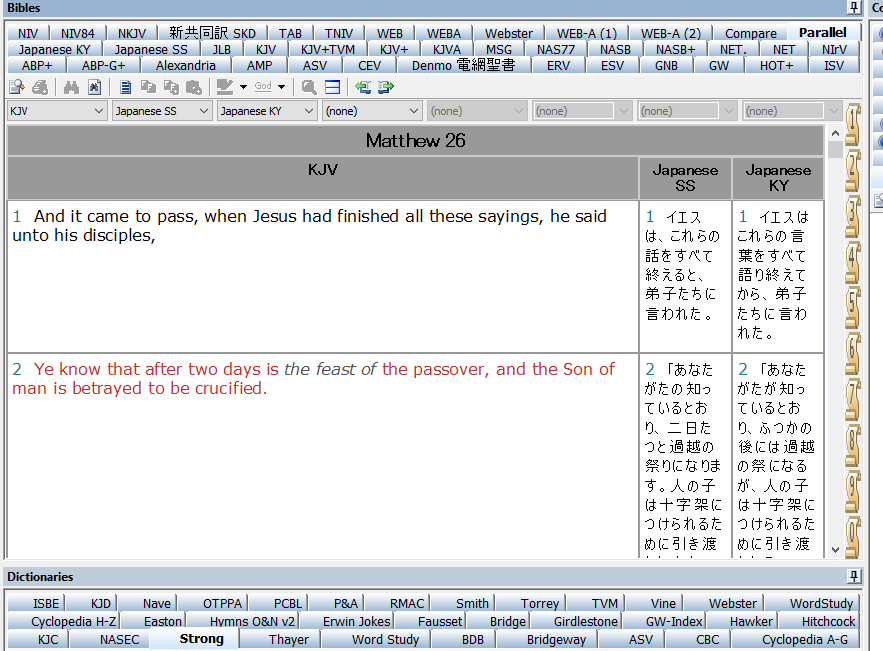By the way, if I use ONLY Japanese Bibles the above issue does not present. It is only if I add an English Bible WITH a Japanese Bible that the issue appears.
-Ray
Hi Ray,
Before answering I have to confess that I am really out of my depth, and as such I may be totally incorrect. With that said, I'll give you my best shot.
Based on having some understanding of both UTF and RTF coding, and required database language setting, The problem you are encountering is not an e-Sword issue. All e-Sword is doing is reading the information/data that is in the Database file. Going by appearances only, it seems that your language and UTF settings in the database file needs to be changed, and that can only be done with either SQLite Manager, SQLite Browser, or SQLite tool that one can use to change these setting.
To Understand what is happening, to read the Japanese language, it is read in vertical columns from Right to Left. And if my guess is correct, it appears you have it going from Left to Right.
The next part that needs to be changed, is your UTF setting from UTF8 to UTF-16be (Big Endian), or UTF-16le (Little Endian). You may need to play around (experiment with these two settings to find out which one will work. You will also need to find out what the RTF language code for Japanese is, and place this in the main Bible Text Field.
Another great tip is to see if you can get some help from Rick Meyers on this considering that he's the dude that wrote e-Sword. Theory: he should know. 
Now, as I said at the start of this, I could be totally in correct. Therefore feel free to tell me that if that is the case.
Blessings,
Edited by APsit190, 13 September 2016 - 03:51 PM.