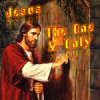It might help to name the modules that no longer work.

What's Still Broken As Of e-Sword 11.06?
#111

Posted 16 November 2017 - 12:38 AM
Philippians 4:6-7 (KJV)
6 Be careful for nothing; but in every thing by prayer and supplication with thanksgiving let your requests be made known unto God. 7 And the peace of God, which passeth all understanding, shall keep your hearts and minds through Christ Jesus.
#113

Posted 11 May 2018 - 08:43 AM
I am not able to use the COMPARE BIBLE VERSIONS OPTION. I select the Bibles I wish to compare but nothing happens when i do so. THANKS FOR YOUR HELP!!!
FIGURED IT OUT...AFTER SELECTING THE BIBLES YOU WANT TO COMPARE...GO to the Bible listings and select COMPARE.
PROBLEM SOLVED ![]()
Edited by lanadee02, 11 May 2018 - 09:02 AM.
#114

Posted 11 May 2018 - 07:53 PM
I am not able to use the COMPARE BIBLE VERSIONS OPTION. I select the Bibles I wish to compare but nothing happens when i do so. THANKS FOR YOUR HELP!!!
FIGURED IT OUT...AFTER SELECTING THE BIBLES YOU WANT TO COMPARE...GO to the Bible listings and select COMPARE.
PROBLEM SOLVED
Great stuff. By the way. believe it or not, but what you did is all in that incredible e-Sword User Guide.
I'm thinking of making that user User Guide as a video. As they say a picture paints a thousand words. Well a video paints a number that hasn't been invented of words. Howzat?!
#115

Posted 23 August 2018 - 07:40 PM
Just saw this thread. Looks to be 2yrs old but I"ll add this here as well. Just posted this under the General Q&A section regarding the Borders in Topic Notes stopped working: http://www.biblesupp...es/#entry34282
#117

Posted 03 August 2019 - 06:08 PM
I am not able to use the COMPARE BIBLE VERSIONS OPTION. I select the Bibles I wish to compare but nothing happens when i do so. THANKS FOR YOUR HELP!!!
FIGURED IT OUT...AFTER SELECTING THE BIBLES YOU WANT TO COMPARE...GO to the Bible listings and select COMPARE.
PROBLEM SOLVED
I don't understand. If I go to the Menu and select Options, Compare, all the bibles are selected. Where do I go next?
#118

Posted 04 August 2019 - 12:15 AM
See page 14 of the user's guide
http://www.biblesupp...-revision-8114/
Make sure that you scroll the tabs left, to reveal the Compare tab......
#119

Posted 08 October 2019 - 09:07 PM
I am running e-Sword on Win10 64.
I am experiencing an offset between the mouse cursor real position, and the one detected by the program. I mean: if I hover the mouse over a Strong's number, tooltip doesn't show up if i place it close to the upper-left part of the number. At the same time, if I place the cursor in the blank space below and to the right of the number, I still see the Strong's tooltip.
The offset is unnoticeable if the word is close to the upper-left corner of the Bible view, and gets bigger as you move down and right. To the point that, if the word is close to the lower-right corner, you have to place the mouse cursor one line below the Strong number, for the tooltip to pop up.
The same offset happens when trying to click on a word in order to see it in the Dictionary.
This looks like a pretty old post but I have had this very issue since I installed versions 11 and now into 12 on Win10. I have completely uninstalled 12.1.0 and deleted the folder in the programs folder. Redownloaded and reinstalled, no change. I've searched all over the forum and hopefully someone has resolve this. When you hover over the KJV+ strongs links you have to move the cursor around lower and to the right to get the tooltip to come up. I can also play with the window size and the problem may be impacted but it does not go away. I love this software and very thankful. I'm not a complex user so this one issue is making me crazy. Please forgive if I haven't posted this in the right place. Thanks in advance for the assistance!
Edited by broscotch, 08 October 2019 - 09:08 PM.
#120

Posted 09 October 2019 - 02:16 AM
I suggest you report this to the developer https://www.e-sword.net/feedback.html
He might have had this reported and have a solution. He does not post on this forum.
Reply to this topic

1 user(s) are reading this topic
0 members, 1 guests, 0 anonymous users
Similar Topics
LINK BROKEN TO DOWNLOAD MODULE: abp+.bblx ...Please notify Support!Started by Guest_jimatto_* , 09 May 2014 |
abp+ download link to e-Sword brokenStarted by Guest_APsit190_* , 16 Feb 2012 |
Upgrade Complete: Report any broken itemsStarted by Guest_Josh Bond_* , 22 Aug 2011 |
Frequently Asked Questions
Latest Blogs
- 10 justifications for Bible reading
by SarahSherrill, Jun 27 2022 02:53 AM
According to the experts from Astros DigitalHere are ten reaso... - How can I fix the Cash App if it isn't Working?
by cashcardhelps, Jun 07 2022 01:12 AM
First, you must keep the app up to date with the most recent v... - How can an app benefit your pharmacy in growing business earnings
by Alteza, Jun 06 2022 03:14 AM
Apps comprise a large portion of the tech-driven society that... - What Is a Satire Essay Anyway?
by Caleb9, Jun 04 2022 08:22 AM
What Is a Satire Essay Anyway?A large number of professional w... - 25% OFF on Mauli Thread Rakhi Online for Brother
by giftsvalla, Jun 03 2022 02:02 AM
Mauli Rakhi are generally red. The red colour symbolizes stren...