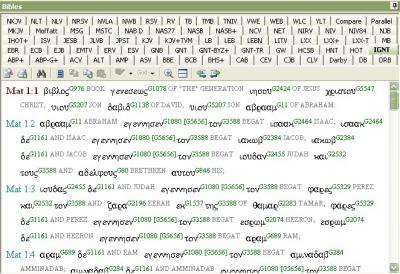Greetings all PC-eSword experts!
Does e-Sword for PC support traditional interlinear view?
I had created a module for e-Sword (Apple/Mac/iPad/iPhone), which is in traditional interlinear layout, i.e. Greek word right above English gloss and all other information, at http://www.biblesupp...iphone-android/
I attached a screenshot for this layout here.
I am going to convert my BHSE collection in similar layout too, which is now only in MySword format (http://www.biblesupp...-etcbc-4b-hebr/ )
As I aware many users use e-Sword in PC, is it possible to convert Apple e-Sword files into PC e-Sword files directly? Does e-Sword for PC support traditional interlinear view?
I heard about many discussion on a powerful tool, ToolNT, in this forum. Is this tool able to do the conversion I needed? As I do not use Windows computer, I had not yet tried ToolNT yet.
looking to a solution ... many thanks.
Hi Eliran,
Having looked at your screenshot, I don't know how you achieved that for e-Sword X, and moreover I don't know if you can have that run in the same way for e-Sword PC. Due to the fact that desktop PC monitors vary in size so the line lengths vary as well. This also would happen by the adjustability of the Bible (Scripture) window/view.
Interlinear Greek and Hebrew in e-Sword PC
As seen in the above Screenshots, this is about the best that it gets for an "interlinear" Bible for e-Sword PC, and to date, no one has come up with anything that looks like in your screenshot in e-Sword X. And the reason for this, I think, maybe it has something do with the limitations of rtf (rich text format) code to bring about the desired result as seen in e-Sword X.
In theory only, as yet this is to be tested; the solution I had in mind was to have about four individual lines of text with a maximum of 8 words per line:
\line 8 words of Greek Text
\line 8 words of transliterated text
\line 8 Strong Numbers corresponding to each of the above words
\line 8 direct translated words (optional)
\line 8 words from an English translation of the Bible
I don't think you would be able to have more than 8 words per line without them cutting each other off.
As I said, this is only in theory, and has yet to be tested to see if it will work.
You should be able to do this in ToolTip Tool NT (T4) as you would be only using a maximum of 8 words per line.
I hope this will work for you.
Blessings,