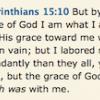Hi,
I am trying to teach someone how to use e-Sword X (MacOS) remotely (he's in Indiana and I'm in Massachusetts). So I am writing out the instructions. However, I am an e-Sword for Windows user and have no access to a Mac. Does anyone know if there is a user's guide in pdf (or any portable version) like the one that exists for the Windows version? I've been watching some YT videos of the Mac version and noticed subtle differences in the UI. For example, instead of using tabs to select different modules, there is a pull-down to do the same thing. The problem is I don't know what I don't know. If you know what I mean.
Thanks for any help.
Blessings,
Andre