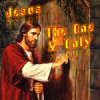There is a .top file that I want to read in e-sword. I downloaded it and installed it. It doesn't show up in the reference browser. There must be a way to do this--I just don't know how. Please let me know how. Thanks!

How to read/convert a .top file in e-sword latest version
#2

Posted 09 April 2016 - 08:58 PM
Start e-Sword, go to the Topic Notes Editor window, ctrl+right click on the main window pane and select "Open...". In the lower left of the Open File dialog box where you see "Topic Notes Files (.topx)", click the drop down button, and select, "Old Topic Notes Files (.top)". Use the dialog box to navigate to the folder where you have place the TOP file, select it and click "Open". done.
#4

Posted 15 December 2016 - 03:24 PM
Hello:
I tried your instructions above but I am not getting the "Open" option, only a drop-down for editing options. I am using e-sword 11.0.6 and want to view/read "top" files.
It sounds like you're opening the topic editor instead of the Reference Library. Go to the second line in the main menu of e-Sword and click the last icon on the right - Reference Library.
Philippians 4:6-7 (KJV)
6 Be careful for nothing; but in every thing by prayer and supplication with thanksgiving let your requests be made known unto God. 7 And the peace of God, which passeth all understanding, shall keep your hearts and minds through Christ Jesus.
#5

Posted 15 December 2016 - 03:37 PM
Hello:
I tried your instructions above but I am not getting the "Open" option, only a drop-down for editing options. I am using e-sword 11.0.6 and want to view/read "top" files.
Press Ctrl, the right click. Ctrl+Right Click
#7

Posted 05 June 2022 - 02:39 PM
Recently I discovered that I have some older .top files (Scofiled 1917, and Robert Anderson)
I carefully read the instructions below
I entered the editor, and CTRL-RIGHT CLICK to expose the Open option
Then I selected Old Style Top as the file type,
And I used the browser dialog to find the .top file (which was in program file/e-sword, not in the Documents/e-sword of the later version
It looked like it was going to open :
the line read :
Scofiled, Cyrus I. - Scofield Reference Bible Notes (1917).TOPX(!)
but the contents remained blank.
I have tried to repeat this changing the file type to "topx",
Nothing displays the CONTENT. I have been blessed in time past by notes correcting my misunderstandings, and I would appreciate a helping hand here.
#10

Posted 05 June 2022 - 03:04 PM
Found the problem. apparently I need a password (which is long gone or lost).
Scofield notes were purchased in 2006 timeframe, and that's too long ago.
The Scofield module is copyrighted and licensed for e-Sword thus it is encrypted you might be able to convert it using a program called Simple Bible Reader
Edited by Tj Higgins, 05 June 2022 - 03:05 PM.
Reply to this topic

0 user(s) are reading this topic
0 members, 0 guests, 0 anonymous users
Similar Topics
Perl scripts to convert e-Sword 9 bblx and cmtx modules to myswordStarted by Guest_Atheist Rob_* , 11 Sep 2011 |
Tooltip Unicode Fixup wipes my fileStarted by Guest_Waarheid Ondersoeker_* , 06 Apr 2024 |
Convert a Droid version to PC.Started by Guest_pekuiper_* , 29 Mar 2024 |
Updated American Standard Version (USAV+)Started by Guest_Tj Higgins_* , 07 Feb 2024 |
The file TX27_WND.DLL has not been found. (Code: 0x000000c1)Started by Guest_EduardoVelez_* , 13 Apr 2023 |
Frequently Asked Questions
Latest Blogs
- 10 justifications for Bible reading
by SarahSherrill, Jun 27 2022 02:53 AM
According to the experts from Astros DigitalHere are ten reaso... - How can I fix the Cash App if it isn't Working?
by cashcardhelps, Jun 07 2022 01:12 AM
First, you must keep the app up to date with the most recent v... - How can an app benefit your pharmacy in growing business earnings
by Alteza, Jun 06 2022 03:14 AM
Apps comprise a large portion of the tech-driven society that... - What Is a Satire Essay Anyway?
by Caleb9, Jun 04 2022 08:22 AM
What Is a Satire Essay Anyway?A large number of professional w... - 25% OFF on Mauli Thread Rakhi Online for Brother
by giftsvalla, Jun 03 2022 02:02 AM
Mauli Rakhi are generally red. The red colour symbolizes stren...