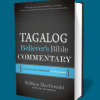MySword: how to get your own modules to download within the App..
Anybody knows how to do this?
We are translation a Bible Commentary (with permission of the copyright owner!), and would like to make it available to the public, but without having the non-techies have to manualy download, find correct directory, and then copy...
What to we have to do to make it available thru the internal download function?
In HIM!
Patrick
Edited by carderp, 25 November 2015 - 08:48 PM.