
Davar4 beta2
#1

Posted 17 November 2015 - 01:43 PM
I want to share with you another study tool that well deserves a spot here on this wonderfull site its still in beta but is an wonderfull study tool and needs more modules
it comes with a module creation tool now int beta2 check him out
#2

Posted 18 November 2015 - 05:51 PM
I just had a look at the site and seen the screenshots, and I don't think I would want to use this program for two reasons
- Overcrowded interface. The fact that the views are just normal window and don't lock as in e-Sword makes the work space untidy, thus crowding out the other resources, slowing down access to them.
- Not a clean cut U.I. (User Interface). When there is overcrowding of components as seen in the screenshot below:
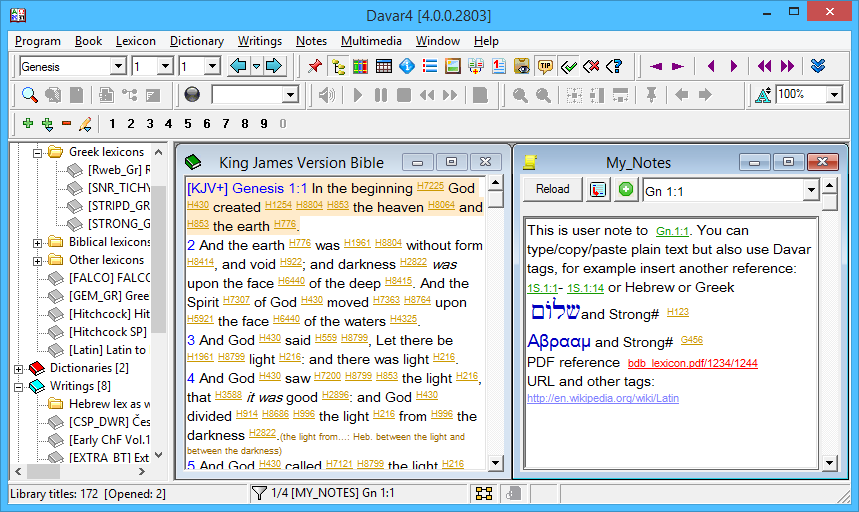
Then you really don't get the ease of access and simplicity of use as one would experience with e-Sword. See e-Sword Screenshot below and compare the differences of the U.I.
#3

Posted 18 November 2015 - 09:37 PM
http://www.davar3.net/index.html
I want to share with you another study tool that well deserves a spot here on this wonderfull site its still in beta but is an wonderfull study tool and needs more modules
it comes with a module creation tool now int beta2 check him out
Very interesting program with many interesting features. I have downloaded it and see that it can be quite a powerful program. Thanks for letting us know!!
#4

Posted 19 November 2015 - 12:27 AM
Comparing 2 or 3 Bibles(-translations) by scrolling 2 or 3 synchronised windows is a good feature
You can navigate the cross-references by clinking on it.
The search engine is also good.
I shall try to make a version of the RHB without line-breaks and without colours(based on the Verse Per Line by imports) for Devar4 in the next update.
The only problem that I have is that I'm busy with version 4.0 and that I need to place the tags for the cross-references with the hand.
Lucky was I so smart to mark every verse with cross-references with a "space point".
..
Edited by Katoog, 19 November 2015 - 12:34 AM.
Restored Holy Bible 17 and the Restored Textus Receptus
#5

Posted 19 November 2015 - 12:42 AM
I just had a look at the site and seen the screenshots, and I don't think I would want to use this program for two reasons
- Overcrowded interface. The fact that the views are just normal window and don't lock as in e-Sword makes the work space untidy, thus crowding out the other resources, slowing down access to them.
- Not a clean cut U.I. (User Interface). When there is overcrowding of components as seen in the screenshot below:
2. is not true, You can remove the My_Notes window by clicking on X and by double clicking on any Book, Dictionary or Commentary can you create a new second window
Edited by Katoog, 19 November 2015 - 12:43 AM.
Restored Holy Bible 17 and the Restored Textus Receptus
#6

Posted 19 November 2015 - 02:33 PM
the program starts with all toolbar's active go to program toolbar and you can remove the ones you don't need
and unlike eSword the toolbars can be moved
I'm liking what I have tested so far
May God change our hearts to what the truth is
2Ti_2:15 Study to shew thyself approved unto God, a workman that needeth not to be ashamed, rightly dividing the word of truth.
Rom_9:16 So then it is not of him that willeth, nor of him that runneth, but of God that sheweth mercy.
#7

Posted 19 November 2015 - 06:30 PM
2. is not true, You can remove the My_Notes window by clicking on X and by double clicking on any Book, Dictionary or Commentary can you create a new second window
Hi Katoog,
As true as it is in what you say, still doesn't alter the fact that these windows in Devar4 crowds out all the other windows. With e-Sword window one can pin, and once pinned they remain there. With Devar4 this is not the case. And its because of that you do not have any real quick access to the resources.
Moreover, one can overlay windows in e-Sword, thus creating tabbed views when working on smaller screens, such as Laptops and MS Surface tablets. From what I observe, this is not the case with Devar4. And if that is the case, when one is working on smaller screens, having to shut down windows of certain resources so one can have a bigger work space, and then to reopen them, really has to be a pain in the proverbial neck.
The real claim to fame that e-Sword has is the ease of use and quick access to its resources, and the simplicity of design of the interface. Having a lot of bells and whistles doesn't make a program really good. Fact is, from a developer's perspective, having a heap of bells and whistles makes a program cumbersome and slow. They are usually called "bloatware."
As a matter of interest, take a look below at the Screenshot of Microsoft Visual Studio 2015, and you will notice the similarities it has with e-Sword. Everything in that program, along with e-Sword, has the common feature of quick access and ease of use. Moreover, because everything is pinned in its place causes the GUI to be uncluttered and far more user friendly, and it increases productivity.
 Visual Studio 2015 -Developement Mode.png 367.92K
17 downloads
Visual Studio 2015 -Developement Mode.png 367.92K
17 downloads
Have you heard the saying, "Less is more." Well in the case with e-Sword, as with Visual Studio, that saying really rings true.
Blessings,
#8

Posted 19 November 2015 - 10:13 PM
Hi Katoog,
As true as it is in what you say, still doesn't alter the fact that these windows in Devar4 crowds out all the other windows. With e-Sword window one can pin, and once pinned they remain there. With Devar4 this is not the case. And its because of that you do not have any real quick access to the resources.
Moreover, one can overlay windows in e-Sword, thus creating tabbed views when working on smaller screens, such as Laptops and MS Surface tablets. From what I observe, this is not the case with Devar4. And if that is the case, when one is working on smaller screens, having to shut down windows of certain resources so one can have a bigger work space, and then to reopen them, really has to be a pain in the proverbial neck.
The real claim to fame that e-Sword has is the ease of use and quick access to its resources, and the simplicity of design of the interface. Having a lot of bells and whistles doesn't make a program really good. Fact is, from a developer's perspective, having a heap of bells and whistles makes a program cumbersome and slow. They are usually called "bloatware."
when you overlay you can not see both windows you must choose the tab in eSword in Davar both can be visable or you can temporally move a window on top of another
In Davar select program menu from there goto options then program go to tile layout and deselect auto arrange windows will now stay put also the window dropdown has autoarange
navigating the windows is easy with the windows dropdown all the windows that are open are listed there you can minimize a window and just click on it in the dropdown and it will returnand it will return
and with Davar you can open multiple dictionaries to do that with eSword you have to open another eSword
the windows can be resized and layered partially on top of another window
I agree with BH this program is powerful
And, AND it's still in beta
LIke I said before I LIKE what I'm seeing
DSaw
@ yeshuayhwh you should ask the developer(s) to come check out the thread and this great site
May God change our hearts to what the truth is
2Ti_2:15 Study to shew thyself approved unto God, a workman that needeth not to be ashamed, rightly dividing the word of truth.
Rom_9:16 So then it is not of him that willeth, nor of him that runneth, but of God that sheweth mercy.
#9

Posted 24 December 2015 - 06:20 AM
The Davar 4 version of the Restored Holy Bible(4.0) is ready.
Restored Holy Bible 17 and the Restored Textus Receptus
#10

Posted 24 December 2015 - 10:32 AM
The Davar 4 version of the Restored Holy Bible(4.0) is ready.
I think module creation for Davar would be so much quicker with an app like T4
did you use there module development kit
I don't see it on the download manager do you have a link for it
Edited by DSaw, 24 December 2015 - 10:51 AM.
May God change our hearts to what the truth is
2Ti_2:15 Study to shew thyself approved unto God, a workman that needeth not to be ashamed, rightly dividing the word of truth.
Rom_9:16 So then it is not of him that willeth, nor of him that runneth, but of God that sheweth mercy.
0 user(s) are reading this topic
0 members, 0 guests, 0 anonymous users




















