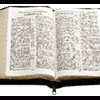Hello all:
I am new to the board. I had to have my laptop reformmated. I lost all of my old ESword. I just downloaded the new version. I also downloaded John A. Broadus's sermons which I desperately need for a book project I am doing. I was told by Rick that I would have to come to you guys to download the TOPX extension or module or whatever it is called.
Can someone give me a step by step instruction as to how to get the Broadus stuff to show up, where it might be, and / or how to use / view it?
I would be very greatful indeed!!!
Frustrated Academic!!