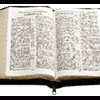Step by step:
1. Download the e-Sword Module Installer. Install it: http://www.biblesupp...dule-installer/
2. AFTER #1 above. Press CTRL-J in your browser to view all of your downloads. Find the Broadus topx module. Click "Open" or "Run".
3. The e-Sword Module Installer will place the file in the right location. Restart e-Sword and look for Broadus in the Reference Library. The Reference Library is under Tools > Reference Library.