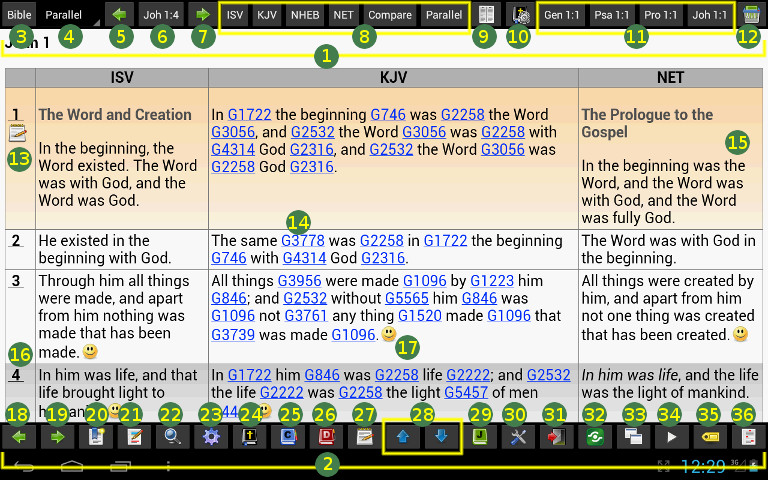Hi Jeff,
Bible Tab name EWB-CB
Dictionary Tab Name CB-App
Commentary Tab Name CBNotes
Link to the Bible
http://www.biblesupp...bible-1909bblx/
Link to the Dictionary & Commentary (They come in the same download)
http://www.biblesupp...s-and-graphics/
Now, please forgive me if you know all of the following but I do not want to assume anything.
1) You need to have each resource pulled up in their respective windows.
2) You need to make sure that both the dictionary and commentary have the "Synchronize" button turned ON (the button with the chain on it)
3) In the Bible window, go to Gen 1:1
4) the commentary "should" automatically go to the entry for Gen 1:1
5) In the commentary you will see text in Green which is underlined. like this. App-4.
That text is a "Word" which has an entry in the dictionary. That entry is the associated appendix. In this case Appendix 4.
Step #2 could very likely be your issue.
I hope this helps, and again, please forgive me if you have done/know all of this.
Roy
Edited by Roy, 25 February 2014 - 01:17 AM.
![]()