1) Click your name in the upper right corner.
2) A menu will appear. Click "My Settings".
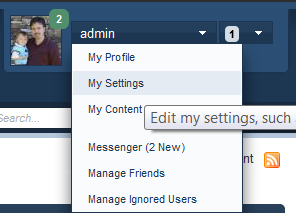
3) Click the "Profile" tab.
4) Click "Change Photo" (or "Add Photo").
5) Upload your new photo.
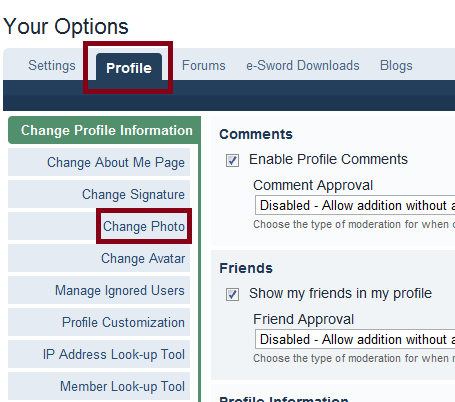


0 members, 0 guests, 0 anonymous users
Changing Display Settings to a Background Picture in e-SwordStarted by Guest_The Majesty of The Mystery_* , 06 Dec 2022 |
Profile Feed ?Started by Guest_dogfish_* , 13 Jan 2019 |
file size of study.notx explodes after inserting and moving pictureStarted by Guest_Sebulon_* , 19 Apr 2015 |
I finally decided what to do about my profile!Started by Guest_MARCR_* , 15 Sep 2014 |
Profile UpdateStarted by Guest_Jim Nixon_* , 05 Nov 2012 |