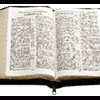Why won't my RSV.bblx and a few other .bblx bibles, from v.9x display in v. 10x, while others do show up?
This is odd. But how do I get them to show?
Yours and His,
Mike Clarke

e-Sword blocking modules?
#1

Posted 29 December 2012 - 07:19 PM
#2

Posted 29 December 2012 - 08:19 PM
e-Sword 10.x uses the internet to check the modules you have installed against those in a database on the e-Sword server. e-Sword blocks abbreviation names like RSV and NIV unless they are official (encrypted) modules. e-Sword can also block other abbreviation names (I think there was a Bible module that was blocked for a while).
You can change the tab name with the Tab Renamer. Or block e-Sword from connecting to the internet with a free firewall like Zone Alarm (zonealarm.com). Or, simply return to where you purchased it, and they can give you the official (encrypted) versions that won't be blocked.
#3

Posted 06 January 2013 - 04:43 PM
Dear Josh:
Thanks for your advice. I downloaded the Tab Renamer, last night, tried it on a couple bblx files, turned on E-Sword again, and suddenly the bblx files showed up. I also tried doing the same, using the library manager, but it worked inconsistantly. Sometimes, the library manager would change the tab name successfully. Other times, the program would ask me to shut down and restart in administrator mode. Two or three times it, changed the tab names, but would register an error message and then when e-sword restarted, two error messages, concerning the bblx files now come up on start-up, yet the files, under their new names, would appear in E-sword. The reason I tried to change tab names using library manager, was because you could change multiple file tab names, whereas you could only change one tab name at at time, using the Tab Renamer. So...while the library manager is a useful tool for organization, experimental trial and error taught me it is better to use the one-file-at-a-time Tab Renamer. Perhaps, someone will come up with a new version of the Tab Renamer that will allow multiple files to be renamed when one clicks "update." It is a useful tool. Sometimes, all you need to do is to add periods after each abbreviated letter of a Bible version, so that it would show up in e-sword without the tab being too long. Simple, but effective.
Thanks, Josh.
Yours and His:
Mike Clarke
P.S. being new to the library manager, I noticed, over the past couple weeks, that when anything is rearranged in order, a tab name or description is made, the library manager continually makes renamed copies of everythng and everthing that has been changed. While this has the advantage of saving the default names, order and descriptions of files that have been changed, it also has the disadvantage of considerably bulking up the megabyte space that E-Sword takes up on my hard drive. The more changes you make, the more copies are made and the more space that is taken up. When renamed, the new ffiles all show up as numbers, which can make it cumbersome to find which file is linked to which number. I keep having to refer back to the library manager to find which number matches the name of a particular e-sword file. Sometimes, I can go into my e-sword file and type in *.bblx, or dctx, for examples, followed by a certain number, 01_, for example or *. rsv, for example, and that will find me the file or files I'm looking for. But not always. When I end up with several copies of one file and want to pare down everything to one copy, it can be a slow process to find all the instances, shown in the library manager, to delete, so that I end up with only one copy of each file. So....while the library manager is, indeed, a very useful management organizing tool, on one hand, it can also increase/complicate the management of several duplicate files, on the other hand. Perhaps, this drawback to an, otherwise, useful tool, can be addressed, in future version updates.
Sorry for the long P.S.
But thanks, again, for your help.
Yours and His:
Mike Clarke
#4

Posted 07 January 2013 - 03:24 PM
Well that's scary, I didn't know eSword had a "Phone Home" backdoor.. Could you please tell us the port number and hostname or IP it's using to check so we can firewall it manually? Thanks
#5

Posted 07 January 2013 - 03:42 PM
Nevermind I found it ![]()
#6

Posted 19 January 2013 - 08:22 AM
Nevermind I found it
is there any way to block through windows firewall? I tried but was unable to uncheck public exception.
#7

Posted 19 January 2013 - 08:28 AM
e-Sword 10.x uses the internet to check the modules you have installed against those in a database on the e-Sword server. e-Sword blocks abbreviation names like RSV and NIV unless they are official (encrypted) modules. e-Sword can also block other abbreviation names (I think there was a Bible module that was blocked for a while).
You can change the tab name with the Tab Renamer. Or block e-Sword from connecting to the internet with a free firewall like Zone Alarm (zonealarm.com). Or, simply return to where you purchased it, and they can give you the official (encrypted) versions that won't be blocked.
what are you supposed to rename files so that they will show? i read thread in faq and it said not to rename the official name. what will work?
#8

Posted 19 January 2013 - 10:40 AM
The best way to resolve the issue is to return to where you purchased the resource and download the supported version. You can also rename the e-Sword tab name using the Tab Renamer.
#9

Posted 09 February 2013 - 12:17 PM
Finally,
I had posted and searched the internet for sometime trying to figure out what esword was doing. I knew it was connecting to the internet without my premission -- now we all know -- thanks Josh. I have an NIV84 that I purchased some years back and it has transfered over to every version but version 10 -- it only works if I am not online? You have supplied the confirmation that version 10 is an internet tool.
There is a third solution to this problem -- Or is it a fourth solution? Anyway, the solution of solutions is to revert back to verion #9 and scrap version #10.
#10

Posted 09 February 2013 - 01:56 PM
You can change the tab name of your 1984 NIV from NIV to something else, like 84NIV or NIV84. The Tab Renamer tool is linked to above.
You can use a firewall to stop e-Sword from connecting to the Internet. I'm surprised this hasn't been a bigger privacy issue for Christians in parts of the world that are not friendly to Christians.
0 user(s) are reading this topic
0 members, 0 guests, 0 anonymous users
Similar Topics
Perl scripts to convert e-Sword 9 bblx and cmtx modules to myswordStarted by Guest_Atheist Rob_* , 11 Sep 2011 |
Updating Modules to 11Started by Guest_tkofaith_* , 09 Apr 2024 |
What Modules do you want for e-SwordStarted by Guest_patchworkid_* , 16 Jun 2011 |
Proverbs 19:19 Strong's error in KJV and Hebrew OT modulesStarted by Guest_Ne0_* , 21 Mar 2024 |
Creating Bible Modules with Strong's NumbersStarted by Guest_Tj Higgins_* , 24 Jan 2024 |
Frequently Asked Questions
Latest Blogs
- 10 justifications for Bible reading
by SarahSherrill, Jun 27 2022 02:53 AM
According to the experts from Astros DigitalHere are ten reaso... - How can I fix the Cash App if it isn't Working?
by cashcardhelps, Jun 07 2022 01:12 AM
First, you must keep the app up to date with the most recent v... - How can an app benefit your pharmacy in growing business earnings
by Alteza, Jun 06 2022 03:14 AM
Apps comprise a large portion of the tech-driven society that... - What Is a Satire Essay Anyway?
by Caleb9, Jun 04 2022 08:22 AM
What Is a Satire Essay Anyway?A large number of professional w... - 25% OFF on Mauli Thread Rakhi Online for Brother
by giftsvalla, Jun 03 2022 02:02 AM
Mauli Rakhi are generally red. The red colour symbolizes stren...