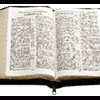I agree with you on that one, Josh, but you know I think most using esword, like me, had not idea esword 10 is phoning home, as you mentioned before. I don't think earlier version did this, did they? Anyway, most software installs have an optional "update" that can be turned on and off but this does not seem to be the case with esword 10 and is why the user has to resort to using a "firewall" block. Thanks for the great input and advice and directions -- great website, great service

e-Sword blocking modules?
#11

Posted 09 February 2013 - 11:37 PM
#12

Posted 11 February 2013 - 09:29 AM
You can change the tab name of your 1984 NIV from NIV to something else, like 84NIV or NIV84. The Tab Renamer tool is linked to above.
You can use a firewall to stop e-Sword from connecting to the Internet. I'm surprised this hasn't been a bigger privacy issue for Christians in parts of the world that are not friendly to Christians.
You are right about that Josh -- considering our brothers and siters on the otherside of the world -- they may need more privacy than we do. Here in the states we have become so used to cell phones - youtube -- facebook -- twitter and stuff no one take it serious anymore. As for the Tab renamer, it works but still this does not stop esword 10 from slipping onto the internet behind your back. How do you get at this thing and stop it for good on your person PC?
P.S. maybe someone has already answered this, I just have not found it yet. One person did find it I see, after asking the same question, but found it and then neglected to share with the rest of us :0, or ![]()
Edited by dbax, 11 February 2013 - 09:30 AM.
#13

Posted 11 February 2013 - 09:59 AM
To stop e-Sword, or any other app, from connecting to the Internet, use a firewall, like Zone Alarm's free firewall.
After you install it Zone Alarm, run e-Sword. When Zone Alarm asks if e-Sword can connect to the Internet, say no. It will remember the setting.
#14

Posted 11 February 2013 - 05:34 PM
To stop e-Sword, or any other app, from connecting to the Internet, use a firewall, like Zone Alarm's free firewall.
After you install it Zone Alarm, run e-Sword. When Zone Alarm asks if e-Sword can connect to the Internet, say no. It will remember the setting.
The "Comodo Free Firewall" will do the same thing, restrict which programs you allow to connect to the Internet. http://www.comodo.co...ty/firewall.php
This is what I have used to block my own eSword configuration from 'calling home'.
#15

Posted 12 February 2013 - 12:54 AM
Thanks for your effort.... tried the tab installer but wouldn't help my older MSG version (before paid for version) so it could be used with version 10.1. Any ideas?
#16

Posted 12 February 2013 - 11:55 AM
Thanks for your effort.... tried the tab installer but wouldn't help my older MSG version (before paid for version) so it could be used with version 10.1. Any ideas?
Just return to where you purchased it and re-download it.
#17

Posted 12 February 2013 - 03:30 PM
Hi Josh.... I had this module long before it was a pay for use module. So, was hoping not to have to pay for something that I already had from years ago. Anyway, is there any way besides your current suggestion? Thanks in advance....
#18

Posted 12 February 2013 - 04:04 PM
Hi Josh.... I had this module long before it was a pay for use module. So, was hoping not to have to pay for something that I already had from years ago. Anyway, is there any way besides your current suggestion? Thanks in advance....
If you haven't purchased copyrighted material, but you want to use it, then you should purchase it--like anything else for sale. ![]()
Josh
#19

Posted 13 February 2013 - 10:19 AM
Hi Josh, and to anyone else following this subject,
I understand "thehawks" delimia and your advice is right on. In my case, however, I purchased the module for NIV84, so I do own it and then converted it to the esword module and it has been working fine for the past 3 years, no problem, until esword 10. Then the only time NIV would work would be if I was not connected to the internet, that's when discovered something was wrong in "paradise". Rick Meyers is protecting himself and he should. I have donated to the cause so feel I should get a pass, maybe if esword were to offer a bypass for those -------- but wait, he would be right back in the same boat, allowing copyrighted material to pass through -- your solution Josh is right on. I'm going to purchase a new version of NIV84, eventually everything has to get "update" even us -- when our Lord returns we will experience the greatest "Udate" ever, HalleluYaH Thanks for all your good work to.
Edited by dbax, 13 February 2013 - 10:21 AM.
#20

Posted 13 February 2013 - 10:45 AM
Okay, for those of you that do not want to put another piece of software on you pc or Lap top, here is a youtube video on how to use Window Firewall, already installe on your computer. These are simple instructions but you will use the pause button a lot, if you are like me, but you will eventually see how to use the Windows Firewall to stop e-sword from accessing the internet. Peace, to all and to all a nice day.
Edited by dbax, 13 February 2013 - 10:46 AM.
0 user(s) are reading this topic
0 members, 0 guests, 0 anonymous users
Similar Topics
Perl scripts to convert e-Sword 9 bblx and cmtx modules to myswordStarted by Guest_Atheist Rob_* , 11 Sep 2011 |
Updating Modules to 11Started by Guest_tkofaith_* , 09 Apr 2024 |
What Modules do you want for e-SwordStarted by Guest_patchworkid_* , 16 Jun 2011 |
Proverbs 19:19 Strong's error in KJV and Hebrew OT modulesStarted by Guest_Ne0_* , 21 Mar 2024 |
Creating Bible Modules with Strong's NumbersStarted by Guest_Tj Higgins_* , 24 Jan 2024 |
Frequently Asked Questions
Latest Blogs
- 10 justifications for Bible reading
by SarahSherrill, Jun 27 2022 02:53 AM
According to the experts from Astros DigitalHere are ten reaso... - How can I fix the Cash App if it isn't Working?
by cashcardhelps, Jun 07 2022 01:12 AM
First, you must keep the app up to date with the most recent v... - How can an app benefit your pharmacy in growing business earnings
by Alteza, Jun 06 2022 03:14 AM
Apps comprise a large portion of the tech-driven society that... - What Is a Satire Essay Anyway?
by Caleb9, Jun 04 2022 08:22 AM
What Is a Satire Essay Anyway?A large number of professional w... - 25% OFF on Mauli Thread Rakhi Online for Brother
by giftsvalla, Jun 03 2022 02:02 AM
Mauli Rakhi are generally red. The red colour symbolizes stren...