Hi,
How to tool tip Roman no verse references in T4. ex: Psalm xc. 1-5.
thanks
david
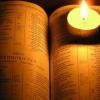
Tooltipping Roman No verse references
Started by david psalms, Sep 15 2012 10:52 AM
3 replies to this topic
#1

Posted 15 September 2012 - 10:52 AM
The first goal in life is to make ourselves acceptable to the LORD
#2

Posted 15 September 2012 - 11:24 AM
David,
highlight the entire document in T4.
Click "edit"
Then select Roman 2 (next to last item in the menu).
It will then convert the Roman numeraled references (like you posted above) to regular references.
Then run the tooltip, and all is well.
-Brad
highlight the entire document in T4.
Click "edit"
Then select Roman 2 (next to last item in the menu).
It will then convert the Roman numeraled references (like you posted above) to regular references.
Then run the tooltip, and all is well.
-Brad
#3

Posted 15 September 2012 - 02:12 PM
it is failing to recognize nos like where there is no verse only chapter is present
Psalm xlii
Psalm xlv
The first goal in life is to make ourselves acceptable to the LORD
#4

Posted 15 September 2012 - 03:30 PM
I don't know that T4 does that. I might be wrong, but I don't recall seeing it.
If you're using Word, those can be fixed by using some find/replaces. You'd have over 150 different replaces. Before doing those, you'd want to make sure you put a space before each punctuation mark (replace "." with " ." -there's a space before the period). Then when you do the replaces, put a space before and after the roman numerals you are looking for, and a space before and after the number you're replacing it with. The reason for this is so it doesn't try to replace letters inside words, but only the Roman numerals. Then remove the spaces before each punctuation mark.
Come to think of it, you could probably do those find/replaces within T4 too.
Perhaps Josh has a macro that could do it quicker.
-Brad
If you're using Word, those can be fixed by using some find/replaces. You'd have over 150 different replaces. Before doing those, you'd want to make sure you put a space before each punctuation mark (replace "." with " ." -there's a space before the period). Then when you do the replaces, put a space before and after the roman numerals you are looking for, and a space before and after the number you're replacing it with. The reason for this is so it doesn't try to replace letters inside words, but only the Roman numerals. Then remove the spaces before each punctuation mark.
Come to think of it, you could probably do those find/replaces within T4 too.
Perhaps Josh has a macro that could do it quicker.
-Brad
Edited by Bradley S. Cobb, 15 September 2012 - 03:32 PM.
0 user(s) are reading this topic
0 members, 0 guests, 0 anonymous users
Tweets by @biblesupport
Similar Topics
Linux Mint 20: E-Sword 12 search not linking to verse resultsStarted by Guest_songdove_* , 15 Mar 2024 |
Android Bible Memory - How to Remove a verse?Started by Guest_CalebAK_* , 08 Feb 2024 |
Main window - selected verse text in bold?Started by Guest_Diamond_* , 19 Jan 2024 |
Converting tagged verses from E-Sword LT to Verse lists for PC?Started by Guest_mattymatt82_* , 11 Sep 2023 |
Bible Verse/Topic Quick Reference ?Started by Guest_dogfish_* , 10 Jan 2019 |
Frequently Asked Questions
Latest Blogs
- 10 justifications for Bible reading
by SarahSherrill, Jun 27 2022 02:53 AM
According to the experts from Astros DigitalHere are ten reaso... - How can I fix the Cash App if it isn't Working?
by cashcardhelps, Jun 07 2022 01:12 AM
First, you must keep the app up to date with the most recent v... - How can an app benefit your pharmacy in growing business earnings
by Alteza, Jun 06 2022 03:14 AM
Apps comprise a large portion of the tech-driven society that... - What Is a Satire Essay Anyway?
by Caleb9, Jun 04 2022 08:22 AM
What Is a Satire Essay Anyway?A large number of professional w... - 25% OFF on Mauli Thread Rakhi Online for Brother
by giftsvalla, Jun 03 2022 02:02 AM
Mauli Rakhi are generally red. The red colour symbolizes stren...


















