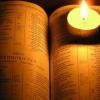#1

Posted 30 August 2012 - 12:02 AM
Thanks
Ralph
#2

Posted 30 August 2012 - 12:32 AM
Thank you for downloading. you will find them in Tools-->Reference Library. it will open another window. you can find the modules in the drop down list. select the module you would like to see and it will be loaded.
Please do get back if you have any problem.
The first goal in life is to make ourselves acceptable to the LORD
#3

Posted 30 August 2012 - 08:21 PM
#4

Posted 30 August 2012 - 08:45 PM
1. e-Sword must be re-started before each new module will show up.
2. the modules must be placed in the Program Files/e-Sword folder in order to make them show up in the reference library.
3. if the modules are in the documents/e-Sword folder, they will NOT show up in the reference library, but they WILL show up in the "topic editor."
I'm out of hints.
-Brad
#5

Posted 30 August 2012 - 10:26 PM
Thanks for the response. I had restarted eSword before to no avail, but I tried it again just to make sure. Still no downloaded modules show. I can see and read ones downloaded through the eSword menu (Ramsey's St. Paul the Traveler etc) but no module that I download through the Bible Support users group will show. I tried to move them from My Documents/eSword to Programs/eSword, but I don't even find that option. I can find the files My Documents/eSword and all the downloaded .topx files, but not sure what you mean by Programs/eSword.
I also am not finding what is referred to as the "topic editor".
Sorry for the ignorance on my part regarding this.
Thanks again,
Mark
#6

Posted 31 August 2012 - 12:30 AM
Edited by LarryG, 31 August 2012 - 03:44 AM.
#7

Posted 31 August 2012 - 07:27 AM
Occasionally they are .zip files, which means they have to be double-clicked and "unzipped", and the contents moved to the Program Files/e-Sword folder. In order to get to this folder, you click on your start button, then "computer" then double-click your C drive, then double-click "Program Files" (or "Program Files (x86)" if that is an option), then double-click on "e-Sword". This is where all of your e-Sword files should be located. If you have any e-Sword modules that are elsewhere, move them here and restart e-Sword, and then they ought to work properly.
That is, unless I'm missing something.
If this doesn't work, please let us know some of the specific files you're having problems with.
#8

Posted 31 August 2012 - 07:33 AM
I can find the files My Documents/eSword and all the downloaded .topx files, but not sure what you mean by Programs/eSword.
Hi Bro,
If you have installed windows 64 bit version there will be 2 folders where all the installation software files are copied in your operating system drive (usually this will be C:).
- Program files - where all the 64bit version software files are copied.
- Program files(x86) - where all the 32bit version software files are copied.
Now open eSword and go to Tools--> Reference Library. Now you should see your files in the list.
if you have any problem please ping me when you are online. i will help you to resolve.
david
The first goal in life is to make ourselves acceptable to the LORD
#9

Posted 31 August 2012 - 05:20 PM
I also am not finding what is referred to as the "topic editor".
This should be an easy one.
1. At the top of e-sword you will find an icon bar. One of the icons has a largish capital "E". When you click on that it will maximize the editor window. (NOTE: this is optional step that will no longer be needed if your editor is readily available. To reverse this, use the Icon just to the left of the icon with a capital "B".)
2. Once the editor window is maximized, look at the row below the Icon Bar. You will find three tabs, one of which is labeled "Topic Notes. Click on that tab. This is the Topic editor.
3. Now find the drop-down menu on the icon bar just above the input/editing area. Click on the down caret in the drop-down menu. Voila! You have found your topx files.

#10

Posted 31 August 2012 - 07:03 PM
Brad,
Thanks for the response. I had restarted eSword before to no avail, but I tried it again just to make sure. Still no downloaded modules show. I can see and read ones downloaded through the eSword menu (Ramsey's St. Paul the Traveler etc) but no module that I download through the Bible Support users group will show. I tried to move them from My Documents/eSword to Programs/eSword, but I don't even find that option. I can find the files My Documents/eSword and all the downloaded .topx files, but not sure what you mean by Programs/eSword.
I also am not finding what is referred to as the "topic editor".
Sorry for the ignorance on my part regarding this.
Thanks again,
Mark
Hi Mark,
Looks like you've hit a doozy there, mate. I dunno how new or old you are to e-Sword, and how familiar you are with the program. So I'll assume that you're pretty new to the program.
Generally all file with a topx extension are stored in your My Documents\e-Sword folder by default except those that are from e-Sword. Their default folder is Program Files\e-Sword.
OK, now for the next bit. all e-Sword's official topx files cannot be seen in the drop down Combo box but only the Reference Book thingy providing they are in the Program Files\e-Sword folder. To view a reference book in the Reference Book interface, there is a drop down Combo box at the top. Click on that and you should view all your topx note files there. Moreover, if you convert a topic note file to a refx file, then you will no longer see it in your topic note editor. Also, your topic note editor will only view third party (those that you create) topx files, and that is set by default at My Documents\e-Sword.
Now, I don't know if this information is helpful to you or not, but I trust/hope it is, and that you have found a solution to your problem.
Blessings,

Also tagged with one or more of these keywords: Missions
e-Sword Users Forum and Support →
Just Saying Hi →
Mickey SaintlyMic Smith - New Member !Started by SaintlyMic, 19 Sep 2018 |
|

|
0 user(s) are reading this topic
0 members, 0 guests, 0 anonymous users
Similar Topics
Perl scripts to convert e-Sword 9 bblx and cmtx modules to myswordStarted by Guest_Atheist Rob_* , 11 Sep 2011 |
Updating Modules to 11Started by Guest_tkofaith_* , 09 Apr 2024 |
What Modules do you want for e-SwordStarted by Guest_patchworkid_* , 16 Jun 2011 |
Proverbs 19:19 Strong's error in KJV and Hebrew OT modulesStarted by Guest_Ne0_* , 21 Mar 2024 |
Creating Bible Modules with Strong's NumbersStarted by Guest_Tj Higgins_* , 24 Jan 2024 |
Frequently Asked Questions
Latest Blogs
- 10 justifications for Bible reading
by SarahSherrill, Jun 27 2022 02:53 AM
According to the experts from Astros DigitalHere are ten reaso... - How can I fix the Cash App if it isn't Working?
by cashcardhelps, Jun 07 2022 01:12 AM
First, you must keep the app up to date with the most recent v... - How can an app benefit your pharmacy in growing business earnings
by Alteza, Jun 06 2022 03:14 AM
Apps comprise a large portion of the tech-driven society that... - What Is a Satire Essay Anyway?
by Caleb9, Jun 04 2022 08:22 AM
What Is a Satire Essay Anyway?A large number of professional w... - 25% OFF on Mauli Thread Rakhi Online for Brother
by giftsvalla, Jun 03 2022 02:02 AM
Mauli Rakhi are generally red. The red colour symbolizes stren...