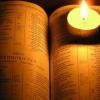Question about scanners
#1

Posted 17 August 2012 - 06:51 PM
#2

Posted 17 August 2012 - 07:07 PM
- The ability to remove a book binding--or cut the binding off. See the video.
- The ability to physically scan the document. I recommend a sheet fed scanner. See the video.
- The ability to OCR the document so that the physical image is converted to digitized text. Thus, the picture of Apple is turned into editable text with the letters "Apple" that you can edit in Microsoft Word. This is achieved through software like Omnipage, which comes with many scanners. I like Omnipage but occasionally use Abbyy. Google either for more information.
And this one:
#4

Posted 17 August 2012 - 10:58 PM
The first goal in life is to make ourselves acceptable to the LORD
#5

Posted 18 August 2012 - 07:29 AM
Is there way to make OCR recognize these characters.
There is OCR software designed for Indus Valley Writing Systems. I don't know what is available for Windows. I don't know what is available for Mac OS X.
For Linux, both Cuniform and Tesserect can "correctly" parse some Indus valley Writing System. "Correctly" in quotes, as accuracy is roughly 90%.
I'd also suggest verifying that the software can scan Hebrew and Greek text.
jonathon
#7

Posted 12 July 2014 - 10:01 AM
May God change our hearts to what the truth is
2Ti_2:15 Study to shew thyself approved unto God, a workman that needeth not to be ashamed, rightly dividing the word of truth.
Rom_9:16 So then it is not of him that willeth, nor of him that runneth, but of God that sheweth mercy.
#8

Posted 13 July 2014 - 05:37 AM
Hi Josh,
It was really interesting to see in the two videos the different ways to remove the binding. The second method was right up my alley as that took no effort to do, whilst the first method was painful to see. The poor bloke was fair busting his foo-foo ![]() to get it done. You could see the sweat running offa him.
to get it done. You could see the sweat running offa him.
The only thing wrong with the second method was that the bloke didn't have a Makita circular saw. Now, every tradie (Kiwi for tradesman) knows that Makita power tools are the only ones to have because that is what God uses ![]() .
.
So, are you are Circular Saw user, or are you into busting your foo-foo? (Somebody on this site is a really bad influence on me).
OK, now to be a bit serious. Very good ideas there for how to do it. I always wondered how all these things were done both effectively and sorta quickly. Now I know, I think I might invest some money into buying one of those scanners. Might be one on Trade Me.
Blessings,
Edited by APsit190, 13 July 2014 - 05:50 PM.
#9

Posted 14 July 2014 - 09:46 AM
On Ellicott's Commentary, I used a power saw, like this:
http://www.homedepot...ws/N-5yc1vZc2d7
You secure the book, and bring the arm of the saw down to cut through the book binding.
I have a Fujitsu Scansnap for a sheet-fed scanner and I scan at the highest quality setting.
That's the easy part. The hard part is the actual digitization and subsequent comparison to the original document.
Having said all that, though, outside of a few minor books, I have nothing else large in progress. We've made modules of all the public domain content that seems worthwhile. There's a few resources that would make great modules, like the Speaker's Commentary, but I lack the Greek and Hebrew expertise to digitize those portions.
I do have Peake's Commentary about a week or two away from completion. Beyond that, I'm largely done with OCRing for now.
Reply to this topic

0 user(s) are reading this topic
0 members, 0 guests, 0 anonymous users
Similar Topics
Question about modules (bbli and bblx)Started by Guest_PhilF_* , 12 Dec 2023 |
question about searching all e-sword resourcesStarted by Guest_Remuhs_* , 28 Jun 2023 |
Hebraic Roots Bible question?Started by Guest_uncle808us_* , 04 Jun 2023 |
ESV+ questionStarted by Guest_paulri_* , 11 May 2017 |
ToolTip Tool NT - External link questionStarted by Guest_dcollison_* , 19 Jan 2022 |
Frequently Asked Questions
Latest Blogs
- 10 justifications for Bible reading
by SarahSherrill, Jun 27 2022 02:53 AM
According to the experts from Astros DigitalHere are ten reaso... - How can I fix the Cash App if it isn't Working?
by cashcardhelps, Jun 07 2022 01:12 AM
First, you must keep the app up to date with the most recent v... - How can an app benefit your pharmacy in growing business earnings
by Alteza, Jun 06 2022 03:14 AM
Apps comprise a large portion of the tech-driven society that... - What Is a Satire Essay Anyway?
by Caleb9, Jun 04 2022 08:22 AM
What Is a Satire Essay Anyway?A large number of professional w... - 25% OFF on Mauli Thread Rakhi Online for Brother
by giftsvalla, Jun 03 2022 02:02 AM
Mauli Rakhi are generally red. The red colour symbolizes stren...