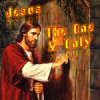
Make Audio Module
#21

Posted 18 April 2012 - 03:15 PM
re: inserting a link to an .mp3 on the hard drive
for the "right-click / insert link" dialogue box, could you make it so that the user could navigate to a file, instead of having to type the path? That would be much simpler for even the advanced user, I think.
Dave
visit www.DoctorDaveT.com for eSword modules, software tips, & more
#22

Posted 18 April 2012 - 03:35 PM
Post a sample RTF file that you are using with T4...Really???
That is a new one.
OK...I have tried the suggestions of changing it to version 3.
I have right clicked and selected Insert, Link and put the link to my MP3 in.
I have made this into a CMTX file and placed it into eSword.
It shows up under the Commentaries, but when I click it, nothing is showing up.
No text, no links...nothing.
Something interesting that I found out by opening up the KJVAudio and the HEBAudio .cmtx files is that they have version = 2.
And please note - what I said was if you are using T4 to create files with links, then you need to use version=3. If you are creating the files another way, then this may not apply...
Edited by BH., 18 April 2012 - 04:14 PM.
#23

Posted 18 April 2012 - 04:15 PM
Yes DDT - I probably could. Is it SMOPAT - - simple matter of programming and TIME. :-)Brent,
re: inserting a link to an .mp3 on the hard drive
for the "right-click / insert link" dialogue box, could you make it so that the user could navigate to a file, instead of having to type the path? That would be much simpler for even the advanced user, I think.
#24

Posted 18 April 2012 - 05:02 PM
Dave
visit www.DoctorDaveT.com for eSword modules, software tips, & more
#25

Posted 18 April 2012 - 05:10 PM
You stated above that if my Bible files have the exact folder names and file names as the KJV audio it should be easy to use a regular expression find and replace to take a copy of the kjv audio cmtx module and convert it into your new files. You would just replace the path of the folder that contains them. Could you please explain how I would go about taking a copy of the kjv audio cmtx module and convert it to work with my new files that are Hebrew mp3's. I have changed my folders and files to the same names as the KJV audio bible.
Thanks
Abe
#26

Posted 18 April 2012 - 05:26 PM
Raymond
You stated above that if my Bible files have the exact folder names and file names as the KJV audio it should be easy to use a regular expression find and replace to take a copy of the kjv audio cmtx module and convert it into your new files. You would just replace the path of the folder that contains them. Could you please explain how I would go about taking a copy of the kjv audio cmtx module and convert it to work with my new files that are Hebrew mp3's. I have changed my folders and files to the same names as the KJV audio bible.
Thanks
Abe
Hi Abe
There is a Hebrew audio module and audio files here:
http://www.biblesupport.com/e-sword-downloads/file/2518-hebrew-audio/
For your question, you could use this:
http://www.biblesupport.com/e-sword-downloads/file/7416-sqlite-regexer/
And open the cmtx module, find old path and replace with new path.
If you need further help with this you could ask me.
Ray
#27

Posted 18 April 2012 - 06:38 PM
In T4 I insert a link and the dialog box I type "Click Here to Listen."
I input the path to the MP3 file.
When I do a view of what it will look like, everything looks fine.
But when I output this to a .cmtx file and bring it up in eSword,
it is showing the full path instead of "Click Here to Listen."
And when I click on the link, nothing happens.
The link does NOT work.
I even used the KJVAudio file to do this with, and still it will NOT work.
I've taken the spaces out of the folder names & file names.
Anybody got any suggestions?
I have to be missing something.
#28

Posted 18 April 2012 - 06:49 PM
#define version=3
Dave
visit www.DoctorDaveT.com for eSword modules, software tips, & more
#29

Posted 18 April 2012 - 07:05 PM
When I put version=3 that's when I get the full path name instead of "Click Here to Listen."
#30

Posted 18 April 2012 - 07:56 PM
And lets review the settings in T4. You already have #define version=3. Under the Modules menu, be sure that "Include RTF Header" is UNCHECKED. Be sure that "Font Size Set by e-Sword" is CHECKED. Be sure that "Old RTF Code" is UNCHECKED.
And please post a sample RTF file you have built...
0 user(s) are reading this topic
0 members, 0 guests, 0 anonymous users
Similar Topics
NEWS e-Sword updated the MODULE CONVERTERStarted by Guest_Olaf Bacon_* , 22 May 2022 |
Free- New Book: God's "servant" Satan- Need help with ModuleStarted by Guest_gwfocus_* , 01 Mar 2024 |
I cannot get my downloaded Bible module to work in E-Sword 10.0.7Started by Guest_AveMaria02_* , 27 Mar 2012 |
Using the new audio bible feature in e-Sword 13Started by Guest_Tj Higgins_* , 12 Apr 2021 |
How or who to make new modulesStarted by Guest_Don_H_* , 10 Feb 2023 |
Frequently Asked Questions
Latest Blogs
- 10 justifications for Bible reading
by SarahSherrill, Jun 27 2022 02:53 AM
According to the experts from Astros DigitalHere are ten reaso... - How can I fix the Cash App if it isn't Working?
by cashcardhelps, Jun 07 2022 01:12 AM
First, you must keep the app up to date with the most recent v... - How can an app benefit your pharmacy in growing business earnings
by Alteza, Jun 06 2022 03:14 AM
Apps comprise a large portion of the tech-driven society that... - What Is a Satire Essay Anyway?
by Caleb9, Jun 04 2022 08:22 AM
What Is a Satire Essay Anyway?A large number of professional w... - 25% OFF on Mauli Thread Rakhi Online for Brother
by giftsvalla, Jun 03 2022 02:02 AM
Mauli Rakhi are generally red. The red colour symbolizes stren...




















