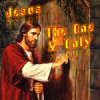My Bible Files are arranged very similarly to how the KJVAudio ones are.
I have a folder with all the books of the Bible as the folder names in it.
Under each book of the Bible folder I have each chapter of that book in mp3 format.
If they have the exact folder names and file names as the KJV audio (or you can make them so), it should be easy to use a regular expression find and replace to take a copy of the kjv audio cmtx module and convert it into your new files. You would just replace the path of the folder that contains them.