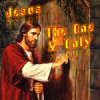Hi
You're welcome, and thanks for your nice words.
Thanks for your suggestion. Actually, the files do not have to be in the e-sword folder. They could be in any other folder.
I don't know whether you're aware of this or not.
Ray
Yes, I tried it in another folder the 1st time I used your program yesterday evening.
Then I thought that I would rather have them in the eSword folder, so I moved them there and redid the cmtx file.
Thank again for your great program.
Another suggestion I just thought about - would there be a way to have a box entitled "Description" or something like that and you could put in that box something about the program (maybe the title of it or something else) and have it show up above "Click to Listen"?
Just a thought.
Thanks again for a great program.
P.S. Now I have to figure out how to make modules that are self executing and have the MP3s go in the eSword folder for other people.
I'm talking about non-copyrighted stuff.