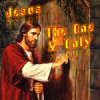Great stuff, mate. Doing that will make it easier to learn how to use the program as well.
I tend to think that its great to have a "user guide," but if one can make a tutorial/manual as well, then that really becomes even more helpful, and that I think is the road you seem to be taking with this one (as well as have taken with the e-Sword one).
So, all in all, mate, nice one.
Blessings,