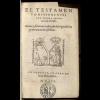Thanks for your help! The desktop ESword version is fine. We have recompiled the MySword version using the great perl scripts in the forum topic regarding formatting for MySword. It converted fine and we uploaded the corrected file. It doesn't show the bold text like the ESword version which I think makes the reading a little easier but it looks fine. We are wanting to test the iPad version before uploading it so we don't make the mistake of assuming it looked okay like we did with the MySword module. I tried uploading the .bbli file that was converted by the ESword conversion tool but the forum said I wasn't allowed to upload that type of file. ![]() So you know, I handle all Jonathan Mitchell's tech stuff.
So you know, I handle all Jonathan Mitchell's tech stuff.
Edited by Richard Wayne Garganta, 21 October 2013 - 11:00 PM.