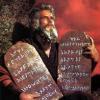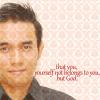Instructions for Making Your Own MySword Modules
#61

Posted 22 September 2014 - 05:55 PM
Como puedo convertir un atlas de theword a mysword . ya utilicé el myswordmigartiontools pero aun asi no vale alguien me puede ayudar al respecto..?? Dios los bendiga...
Lo convierto pero no salen las imagenes... ayuda
As I can make an atlas to mysword theWord. and I used the myswordmigartiontools but still not worth someone can help me in this regard .. ?? God bless ... I make it out but the
Can you please tell me more of what you are having problems with so I can help with it.
Thanks
#62

Posted 10 February 2015 - 01:32 AM
The basic filename changing successfully allows for viewing in MySword, which is terrific; but none of the Scripture references are "tooltipped" any longer, as they were in E-Sword. Also, all paragraph spaces have been merged together in MySword.
What is the fastest way to "tooltip" all my Scripture references from E-Sword modules to MySword, instead of them just appearing as plain text in MySword?
Thanks,
Thomas
#63

Posted 10 February 2015 - 02:48 AM
For non_bible modules, I import them first into theWord, check it out to see if it's working as it is suppose too, then convert them to mysword.
For bibles, I use simple bible converter to convert to theword, then check it in theword, fix it as needed (if needed) then convert it to mysword
#64

Posted 24 September 2015 - 10:11 PM
Thanks for the awesome instructions, so far I have converted all my esword bibles and commentaries to mysword.
I am having trouble with this one commentary; I have converted it successfully using theword importer, it opens in mysword but none of the scripture x-references format into pop-up links (they are not blue like this...Gen 1:1 and dont pop-up when i put my finger on them like in my other commentaries or bibles) I have tried everything, I even tried the simple bible reader converter only to have the same results. Other than that everything else works fine, I just cant figure out what I am doing wrong. Thanks
#65

Posted 25 September 2015 - 02:41 AM
Hi Montorom,
The scriptures is not tool tipped has the ability to pop up. It is in plain text.
Here is what you can do (as I would do it):
1. If the module is public domain (not encrypted) you can open the e-Sword module in Tool Tip Tool NT
2. at the top of Tool Tip Tool NT also called T4, click on Scripture
3. select by clicking on Tooltip
4. save the module
5 If you want you can save the file as RTF text.
or you can use T4 this way to tool tip the scriptures.
you might want to make a backup file
1. open T4
2. if it is a commentary or any module on the list found at the top called Modules click on it
3. go down to commentary or the module you want to tooltip
4. click on Tooltip Existing CMTX File
5. you may have to rename the file
6. Once you get your e-Sword file tool tipped then you can convert the file to the Word,
7. convert the Word module to MySword.
thanks
#66

Posted 25 September 2015 - 08:40 AM
Thanks for the awesome instructions, so far I have converted all my esword bibles and commentaries to mysword.
I am having trouble with this one commentary; I have converted it successfully using theword importer, it opens in mysword but none of the scripture x-references format into pop-up links (they are not blue like this...Gen 1:1 and dont pop-up when i put my finger on them like in my other commentaries or bibles) I have tried everything, I even tried the simple bible reader converter only to have the same results. Other than that everything else works fine, I just cant figure out what I am doing wrong. Thanks
Montorom,
Another way to fix this may be the following:
- Open up theWord Bible software with the module installed that you want to convert.
- Find the module in theWord and hover over the module abbreviation.
- Right click and open up the module properties.
- Select the 2nd tab.
- On the 2nd tab there should be a selection of different routines you can run on the module. You want to run the routine called "detect all verse references".
- Next run the routine that converts the module back to rtf format.
- For better results, I normally complete steps 5 and 6 one additional time.
- Convert the module MySword again.
I hope this helps.
Blessings,
Peter
#67

Posted 25 September 2015 - 05:55 PM
Montorom,
Another way to fix this may be the following:
- Open up theWord Bible software with the module installed that you want to convert.
- Find the module in theWord and hover over the module abbreviation.
- Right click and open up the module properties.
- Select the 2nd tab.
- On the 2nd tab there should be a selection of different routines you can run on the module. You want to run the routine called "detect all verse references".
- Next run the routine that converts the module back to rtf format.
- For better results, I normally complete steps 5 and 6 one additional time.
- Convert the module MySword again.
I hope this helps.
Blessings,
Peter
Montorom,
Another way to fix this may be the following:
- Open up theWord Bible software with the module installed that you want to convert.
- Find the module in theWord and hover over the module abbreviation.
- Right click and open up the module properties.
- Select the 2nd tab.
- On the 2nd tab there should be a selection of different routines you can run on the module. You want to run the routine called "detect all verse references".
- Next run the routine that converts the module back to rtf format.
- For better results, I normally complete steps 5 and 6 one additional time.
- Convert the module MySword again.
I hope this helps.
Blessings,
Peter
Exxxxxxxxxxxxcellent, worked like a charm Peter. Thank all of you so much for your help.
#68

Posted 29 September 2015 - 07:45 AM
shalom.
i have error here guys, maybe somebody can help me with this.

Thanks.
#69

Posted 03 October 2015 - 09:10 PM
I am wondering if anyone here would be kind enough to convert three modules I have from Theword to Mysword? they are not encrypted,
I have tried, but for some reason I cannot get it to work using the Migration tool. If you will email me I can send you the files.
One is a commentary, one is "my verse Notes", the other is "My subject notes" If you like I would be willing to pay for your time.
thank you very much, and God bless
Chet
#70

Posted 03 October 2015 - 09:17 PM
shalom.
i have error here guys, maybe somebody can help me with this.
Thanks.
Roy,
Have you successfully converted modules on this computer before or was this your first attempt?
0 user(s) are reading this topic
0 members, 0 guests, 0 anonymous users
Similar Topics
Updating Modules to 11Started by Guest_tkofaith_* , 09 Apr 2024 |
What Modules do you want for e-SwordStarted by Guest_patchworkid_* , 16 Jun 2011 |
Proverbs 19:19 Strong's error in KJV and Hebrew OT modulesStarted by Guest_Ne0_* , 21 Mar 2024 |
Creating Bible Modules with Strong's NumbersStarted by Guest_Tj Higgins_* , 24 Jan 2024 |
Where to put modules on a Family ComputerStarted by Guest_SpiritualMadMan_* , 05 Oct 2023 |
Frequently Asked Questions
Latest Blogs
- 10 justifications for Bible reading
by SarahSherrill, Jun 27 2022 02:53 AM
According to the experts from Astros DigitalHere are ten reaso... - How can I fix the Cash App if it isn't Working?
by cashcardhelps, Jun 07 2022 01:12 AM
First, you must keep the app up to date with the most recent v... - How can an app benefit your pharmacy in growing business earnings
by Alteza, Jun 06 2022 03:14 AM
Apps comprise a large portion of the tech-driven society that... - What Is a Satire Essay Anyway?
by Caleb9, Jun 04 2022 08:22 AM
What Is a Satire Essay Anyway?A large number of professional w... - 25% OFF on Mauli Thread Rakhi Online for Brother
by giftsvalla, Jun 03 2022 02:02 AM
Mauli Rakhi are generally red. The red colour symbolizes stren...