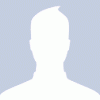No longer access these files through the Notes Editor of topics, but through the new Reference Library feature, which can be accessed from the Tools menu - Reference Library, or using the icon below:

This has the following advantages:
1 º. The modules have been renovated, errors have been corrected and are complete bibliographic data.
2 º. In addition to text files may contain the new images. Some books now include the covers.
3 º. The new tool incorporates a powerful search system.
4 º. These modules can not be changed, so that it will not be erased or altered passages accidentally, as happened so often. In addition, we can be certain that these books have not been tampered with by malicious individuals.
5 º. The modules are compressed, so they occupy less disk space.
They also indicated that installing the updated versions the old deleted to avoid duplication and confusion.
Do not forget to enjoy this new format is necessary to upgrade to e-Sword 10. These topics, such as those published in the future, can not be displayed on e-Sword 9 or earlier. This affects only the topics. The remaining resources (Bibles, devotionals, dictionaries, etc.) are still supported.
 topic-addnote.png 23.8K
2 downloads
topic-addnote.png 23.8K
2 downloads