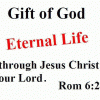I'm still unable to get it to work. The network is always set to bridged in virtual machines I use and I have connectivity in a web browser in any virutal machine I use in VirtualBox, but the e-Sword download menu is still greyed out. I tried installing e-Sword 13 in Windows 10 Pro x64 on real hardware, but the download menu is still greyed out. I checked the Internet Options applet in the Control Panel and the LAN settings is set to "Automatically detect configuration." I also made sure that e-Sword is allowed both Inbound and Outbound through Windows Defender Firewall. I restarted e-Sword, restarted the PC.
Additional info about my network: the WiFi router I connect to (Router 2) is set to NAT and doesn't have a firewall as far as I can see. However, that Router 2 is connected to another WiFi router (Router 1) which serves as the base modem to receive the internet connection via cable and is connected to Router 2 via ethernet cable (the WiFi doesn't work well in the ISP supplied Router 1.) Both routers are set to NAT. Router 1 does have a firewall, but I have allowed everything that I can see through that is safe to do so. I can't use bridged mode on the router I connect to (Router 2) as bridged mode disables some of the monitoring tools to check on my family. Could my router setup be an issue? Does e-Sword use a specific port that I need to allow through?
Thank you for any help.
Regards.
Edited by issh, 31 August 2022 - 08:42 AM.