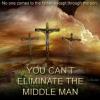Hi,
I recently installed Mac OS Monterey on my MacBook Pro. When I installed E-sword it opened but all the panes are just blank. Nothing is showing up. I have deleted and re-installed the app but no change.
I the Console I see this errors about E-sword:
Prompting policy for hardened runtime; service: kTCCServiceAppleEvents requires entitlement com.apple.security.automation.apple-events but it is missing for accessing={<TCCDProcess: identifier=net.e-sword.e-Sword-X, pid=898, auid=501, euid=501, binary_path=/Applications/e-Sword X.app/Contents/MacOS/e-Sword X>}, requesting={<TCCDProcess: identifier=com.apple.appleeventsd, pid=297, auid=55, euid=55, binary_path=/System/Library/CoreServices/appleeventsd>},
NSToolbarItem.minSize and NSToolbarItem.maxSize methods are deprecated. Usage may result in clipping of items. It is recommended to let the system measure the item automatically using constraints.
tcp_output [C1.1:3] flags=[R.] seq=1008966007, ack=3365572331, win=2048 state=CLOSED rcv_nxt=3365572331, snd_una=1008965975
Any ideas what the cause would be? Esword works great on my Mac mini with Monterey on it.
Thank you for your help
John