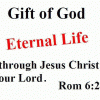I just installed the new App on my phone and don't know how to download and install modules to it. No problem installing on my computer, but how do I do it on my phone?

Download Modules to E-Sword App
#2

Posted 08 March 2022 - 02:53 PM
I just installed the new App on my phone and don't know how to download and install modules to it. No problem installing on my computer, but how do I do it on my phone?
Is it the  App?
App?
These are instructions from the developer's site.
HOW DO I GET MY PC E‑SWORD MODULES INTO E‑SWORD
 ?
?
There is a lot to it, but hopefully we can make it easy for you. The following steps should assist you in this endeavor:
STEP #1 — e‑Sword. You need to have a PC with e‑Sword 12+ installed on it. You can download that from here: https://www.e-sword.net/downloads.html
STEP #2 — Content. There are thousands of user-made modules already available for e‑Sword which can easily be converted for e‑Sword  . Join the e‑Sword User Group where you may find what you are looking for, or if it doesn't already exist there are also tools by which you can create them! The e‑Sword User Group is here: http://www.biblesupport.com/
. Join the e‑Sword User Group where you may find what you are looking for, or if it doesn't already exist there are also tools by which you can create them! The e‑Sword User Group is here: http://www.biblesupport.com/
STEP #3 — Convert. After you have downloaded the e‑Sword module(s) you wish to convert for use in e‑Sword  you will need to run them through the e‑Sword PC to iOS User Module Conversion Utility. You can download that from here: https://www.e-sword.net/extras.html
you will need to run them through the e‑Sword PC to iOS User Module Conversion Utility. You can download that from here: https://www.e-sword.net/extras.html
STEP #4 — Transfer. The final step is to copy the new module(s) onto your Android device. Open e‑Sword  , tap the menu button on the Bible view's top toolbar, then select the "Import" menu item. Browse to the directory where you copied the converted modules into and select them. The modules will be imported, but if there are any problems with a module it will be ignored.
, tap the menu button on the Bible view's top toolbar, then select the "Import" menu item. Browse to the directory where you copied the converted modules into and select them. The modules will be imported, but if there are any problems with a module it will be ignored.
https://www.e-sword....android/faq.htm
#3

Posted 08 March 2022 - 03:10 PM
I just installed the new App on my phone and don't know how to download and install modules to it. No problem installing on my computer, but how do I do it on my phone?
Check out this video.
As mentioned in the video, you really need to specify which platform you're talking about, as all I'm doing in the video is just guessing which platform it is. So, if its the wrong one, that's your bad, and its on you. because, as stated in the video, "you're as clear as mud."
Blessings,
#4

Posted 10 March 2022 - 09:01 PM
There are different varieties of e-Sword, for different types of devices. You will need to know which type of device you are using. Please browse to the developer's website https://www.e-sword.net/ and select the LINKS option. Select the link to the version of e-sword for your device. Then select the FAQ option from the webpage you have landed on.
There you will read the latest reply by the developer, Rick Meyers, to the query of HOW DO I MAKE MY OWN MODULES FOR E-SWORD and how to transfer modules to your device. If there are any faulty modules, they will be deleted on the ipad. Problem modules will be deleted from the iTunes sandbox on the iPhone, or ignored on the Android device.
Apple Mac: e-Sword X: HOW DO I MAKE MY OWN MODULES FOR E-SWORD X?
https://www.e-sword.net/mac/faq.htm
iPhone and iPod: e-Sword LT: HOW DO I MAKE MY OWN MODULES FOR E-SWORD LT?
https://www.e-sword.net/iphone/faq.htm
Any files that were not created with the conversion utility will be ignored by the app.
Android: e-Sword Android: HOW DO I GET MY PC E‑SWORD MODULES INTO E‑SWORD?
https://www.e-sword....android/faq.htm
Amazon Fire Tablet - see https://www.e-sword....android/faq.htm
Apple iPad: e-Sword HD: HOW DO I MAKE MY OWN MODULES FOR E-SWORD HD?
https://www.e-sword.net/ipad/faq.htm
HINT: When a member creates a forum file, that person can return and "EDIT" the entry. There is also an option, when you browse to the top of the web page where the File is, to notice the "Follow this Topic" option. Move your pointer there, and select that option, then you will receive notification of all entries and comments added to your post. This option is available on other Forum posts also, which you may be interested to follow.
Edited by Olaf Bacon, 12 March 2022 - 02:52 AM.
#5

Posted 11 March 2022 - 06:28 AM
Please browse to the developer's website https://www.e-sword-net/ and select the LINKS option. ...
Slight typo there in the URL. ![]()
Reply to this topic

0 user(s) are reading this topic
0 members, 0 guests, 0 anonymous users
Similar Topics
Perl scripts to convert e-Sword 9 bblx and cmtx modules to myswordStarted by Guest_Atheist Rob_* , 11 Sep 2011 |
Updating Modules to 11Started by Guest_tkofaith_* , 09 Apr 2024 |
What Modules do you want for e-SwordStarted by Guest_patchworkid_* , 16 Jun 2011 |
Proverbs 19:19 Strong's error in KJV and Hebrew OT modulesStarted by Guest_Ne0_* , 21 Mar 2024 |
Download from Bible Support to e-SwordStarted by Guest_Alanorei_* , 27 Mar 2024 |
Frequently Asked Questions
Latest Blogs
- 10 justifications for Bible reading
by SarahSherrill, Jun 27 2022 02:53 AM
According to the experts from Astros DigitalHere are ten reaso... - How can I fix the Cash App if it isn't Working?
by cashcardhelps, Jun 07 2022 01:12 AM
First, you must keep the app up to date with the most recent v... - How can an app benefit your pharmacy in growing business earnings
by Alteza, Jun 06 2022 03:14 AM
Apps comprise a large portion of the tech-driven society that... - What Is a Satire Essay Anyway?
by Caleb9, Jun 04 2022 08:22 AM
What Is a Satire Essay Anyway?A large number of professional w... - 25% OFF on Mauli Thread Rakhi Online for Brother
by giftsvalla, Jun 03 2022 02:02 AM
Mauli Rakhi are generally red. The red colour symbolizes stren...