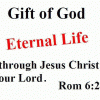Is there a Module or a way, Mark Study Notes Dates who are written or used?
Meaning, when i open the dates, you know the current day because is marked with a red circle (Screenshot 2022-03-03 113340.jpg), One can know the selected day because is marked by a gray background circle (Screenshot 2022-03-03 113215.jpg)
.
In the same way (my question is...), can we are able to see what dates has information on it; that is to say, which dates we have something written by marking them with a circle, or color point, or highlight or background color on the date's drop menu, so we can be able to search study note by looking what dates has information on it.?
For example I had Highlighted for demonstration purposes a date with yellow as it to say that has information on it, so when i open the date's drop down menu it has highlighted the days that has something written or information on them. (Screenshot 2022-03-03 114306.jpg)
Other easy way I had think of, will be like just put the date in bold numbers ( 24 ) or italic numbers ( 24 ), or underline numbers ( 24 ) or a combination of those, like so ( 24 ) ( 24 ) ( 24 )
Thank you in advanced to the community...