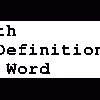For authoritative answers to your question about HARMONY FEATURE on Android, please go to the source to discover for which versions of e-Sword the developer, Rick Meyers, supplied the harmony features.
Here is how to find out. Go to the website of Rick Meyers, who developed e-Sword for the PC. https://www.e-sword.net/ Browse down the page, and you can also see this Features section by selecting the tab FEATURES which will take you to https://www.e-sword....x.html#features
For more details on e-Sword – Bible Study for the PC, the ABOUT tab supplies the history of the development of features for e-Sword. Here you will read that in December 2006, when e-Sword 7.8 was released, a Gospel Harmony tool was provided. https://www.e-sword.net/history.html
From April 2009, with the release of e-Sword version 9.0, a completely new database architecture was implemented to supply access to the bible, commentary, dictionary, and Study Notes modules.
For e-Sword X for the Mac, select the LINKS tab, and select the required choice to e-Sword X – Bible Study for the Mac. Then page down, or select the FEATURES tab, to see that the GOSPEL HARMONY feature is provided. https://www.e-sword....ex.htm#features
For e-Sword HD for the iPad, select the LINKS tab, and select the required choice to e-Sword HD – Bible Study for the iPad. Then page down, or select the FEATURES tab, and GOSPEL HARMONY is shown as one of the features available. https://www.e-sword....ex.htm#features
For e-Sword LT for the iPhone, select the LINKS tab, and select the required choice to e-Sword LT – Bible Study for the iPhone, Then page down. Or select the FEATURES tab, and the GOSPEL HARMONY option has not been shown. https://www.e-sword....ex.htm#features
For e-Sword for Android, select the LINKS tab, then select the required choice to e-Sword Android – Bible Study for Android. Then page down, and you can also select the FEATURES tab and then notice that the GOSPEL HARMONY feature is provided. https://www.e-sword....ex.htm#features
For more details about the existing conversion facilities in the e-Sword PC Module Converter Utility, please read the FAQ entries, and if the answer to your query is not there, then contact Rick Meyers directly, on the relevant CONTACT option.