Just wondering if anyone has any ideas, concerning Simple Bible Reader conversion not displaying accented vowels in Compare or Parallel windows, yet is perfectly viewed in Bible window.
Successfully converted TheWord.ont to e-sword.bblx. So far so good; the only quirk is when the converted module.bblx is viewed in parallel or compare window, some words are truncated.
Example Gal 4:1; l'héritier and différent are correct in Bible window, while truncated in Parallel and Compare. I suspect it is due to the accented vowel é.
Bible alone;
... l'héritier est un enfant, il n'est en rien différent ...
Compare:
... l'hest un enfant, il n'est en rien diffdu ...
Parallel:
... l'hest un enfant, il n'est en rien diffdu ...
--------------
I use another french module which is available on e-sword download, it displays properly on Parallel and Compare; so, I'm not really sure what the issue is.
Also tried e-sword 13.0.0 on WinXP, and Linux/Wine with exactly same results.
Simple Bible Reader conversion may have difficulties with accented characters only in e-sword Compare or Parallel windows, while e-sword french modules work well in all windows.
Any suggestions? EswordCompare.png 31.94K
4 downloads
EswordCompare.png 31.94K
4 downloads




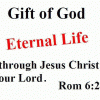

 This topic is locked
This topic is locked












