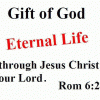BIBLESUPPORT.COM requires a comprehensive instruction, in step by step format, explaining how to use a BIBLESUPPORT.COM option which will enable the user to recompile modules (with three-letter e-Sword module filetype names) which were previously created to run on out-dated Microsoft operating systems, and which are still available on BIBLESUPPORT.COM, so that these modules will be changed to four-letter e-Sword module filetype names, so that they will run on e-Sword on Microsoft Windows 10 operating system, and so that they will run on e-Sword on Apple MAC computers.
Microsoft support for Windows XP ended April 8, 2014, after 12 years. Microsoft will no longer provide security updates or technical support for the Windows XP operating system. It is critical to migrate now to a modern operating system. The best way to migrate from Windows XP to Windows 10 is to buy a new device.
Microsoft 7 support ended on January 14, 2020. Microsoft made a commitment to provide 10 years of product support for Windows 7 when it was released on October 22, 2009. This 10-year period has now ended, and Microsoft has discontinued Windows 7 support. Technical assistance and software updates from Windows Update that help protect your PC are no longer available for the product. Microsoft strongly recommends the move to Windows 10 to avoid a situation where you need service or support that is no longer available.
Microsoft Windows 8.1 reached the end of Mainstream Support on January 9, 2018, and will reach end of Extended Support on January 10, 2023.
Microsoft Windows 10 Home and Pro start date 2015-07-29 retirement date 2025-10-14.
BIBLESUPPORT.COM needs an instruction, in step by step format, explaining how to use a compiler, to be provided on BIBLESUPPORT.COM, which can be used to update the thousands of existing modules which can run on Microsoft Windows 10 PC, which are found on BIBLESUPPORT.COM or on another website, so that these modules can then be able to be downloaded and able to run directly on the version of e-Sword which Rick Meyers provides from https://www.e-sword.com for E-Sword X for the MAC, and for E-Sword HD for the iPad, and for E-Sword LT for the iPhone
BIBLESUPPORT.COM needs an instruction, to document step by step, what is necessary to recompile these modules, so that they can be downloaded and emailed to the user, to read, and run these modules on Android mobile devices as well.