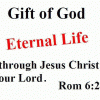For what it's worth, I just installed (an hour before this post) Linux Mint Mate 21.2 on a Lenovo Chromebook 2 (wiped out Chrome OS, flashed custom firmware, install Linux Mint)
- I allowed the system to apply updates
- Installed PlayOnLinux from the Software Manager
- Downloaded e-Sword 12.2.0 (from the filehorse website)
- Started PlayOnLinux and installed e-Sword
- Allowed PlayOnLinux to create a desktop icon
I was able to start e-Sword and it runs flawlessly for the features I tested. (still testing)
I then bulk-copied my resources from my Windows system over to the e-Sword container on my Linux system and e-Sword recognized them.
All of this was "stock", no need to run winetricks or install anything else.
I've had mixed results in the past attempting to run e-Sword on various Linux distros. Often there would be problems with font scaling and clarity, clipboard not working, inability to install modules, and other miscellaneous hiccups.
I don't know what's changed, but this has been the smoothest install of e-Sword on Linux that I've experienced.
I hope this helps.