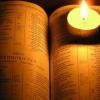I installed ToolTip, but it didn't install correctly/completely. So, I tried to uninstall and start over. However, ToolTip won't completely uninstall. The file Apl385 TrueType font file is stuck in the ToolTip folder. It won't delete because it's allegedly open. The folder won't delete or rename because that file is allegedly open. The file and app don't show up anywhere in Task Manager.
How do I fix this so I can start over?
Do I need to install all 3 ToolTip versions, starting with the oldest? Or just the most recent one, which is what I did?
Windows 10, 64Bit OS. e-Sword and e-Sword Tool Tip NT folders both in Program Files (x86).
Thank you.
Ghoti