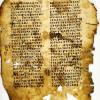Looks like the update came out on the 16th. No changes listed...

e-Sword 12.0.1 Available
#2

Posted 04 September 2019 - 02:44 PM
I fell into a nightmare. The new 12.0.1 and Win10 are not going well. eS wasn't carrying the link for H and G in the Dictionary column. So, I tried reloading and it didn't help. Then reset it. Now it is worse. Lost syncs with everything. It doesn't carry fonts, can't find them. May just move along. Sad. Have been with e-Sword since 4.0.
Have since re-configured e-Sword and was, after some time, able to have the original preferences. I must the entire journey was worth it. Learned so very much, including me. Humility is the smile in love with gratitude to the Coming King!
Edited by Don Gulley, 04 September 2019 - 04:22 PM.
#4

Posted 04 September 2019 - 03:08 PM
I fell into a nightmare. The new 12.0.1 and Win10 are not going well. eS wasn't carrying the link for H and G in the Dictionary column. So, I tried reloading and it didn't help. Then reset it. Now it is worse. Lost syncs with everything. It doesn't carry fonts, can't find them. May just move along. Sad. Have been with e-Sword since 4.0.
I tend to think that you are over reacting.
As to the difficulties you are experiencing are not right across the board, and appears to be only at your end. So, before you decide to throw the proverbial baby out with the proverbial bath water, seriously and genuinely suggest you contact Rick Meyers, outlining the difficulties you are experiencing.
#5

Posted 05 September 2019 - 01:12 AM
I will save anyone the trouble of contacting Rick on this one. Here is his reply. Astonishing really. Read carefully.
Jon,
The dictionary topics listing is problematic in a number of ways. For starters, why does it even exist? If you want to know what a word means, then left-click on the word and whatever dictionaries have definitions will display them. Next, loading up tens of thousands of entries takes time, even loading 10K/second. This has always been the biggest performance hit when starting e-Sword, and yet another reason why the topic listing is not initially displayed now. Finally, the new skinning feature has trouble with the topics listing, so if you must use it then select "Options, App Theme, System" from the e-Sword menu and it will perform as it did in e-Sword 11.In His service,Rick Meyers
#6

Posted 06 September 2019 - 11:38 PM
I just updated to 12 and all my resources disappeared Bibles, commentaries, the lot. Checked my directory and all the files are still there just 12 won't load them. What to do?
OK I found how to fix it. First my esword was always loaded to the default locations. In 12 you need to open the resource settings dialog box and select where your resources and your user files are located. In my case it was the default location. This brought back everything as I had previously selected and the display format. Whew, I was working on a project and this took the wind out of my sails for a moment. PTL
Edited by Septuagint1665, 06 September 2019 - 11:53 PM.
#7

Posted 10 September 2019 - 07:18 PM
OK I found how to fix it. First my esword was always loaded to the default locations. In 12 you need to open the resource settings dialog box and select where your resources and your user files are located. In my case it was the default location. This brought back everything as I had previously selected and the display format. Whew, I was working on a project and this took the wind out of my sails for a moment. PTL
That's what I had to do.
Just as a matter of interest. When it comes down to any new version of e-Sword, on it's initial installation it will always defer to its default settings. Therefore, after every initial install, to where you have your actual resource files located, you will find that you will have to change the default location to where you want it.
It's important to note that when a new version of e-Sword is going through it's initial installation, it does not read the previous version's registry settings, but over-rights them. (Think I gotta do a video on this showing how its done.)
Trust you find this information helpful to you.
Blessings,
Edited by APsit190, 10 September 2019 - 07:22 PM.
#9

Posted 11 September 2019 - 11:42 PM
I notice although e-Sword 12.01 has been released, on the front page of this site the "Latest News" makes no mention of this version - "e-Sword Version 11.1 Released 8-25-2017". Maybe "Latest News" needs needs updating!!
The reason for it not being updated is because the "new" version is not so much as new version, but just a minor update. These updates are usually (reported) bug fixes. Many of these fixes could be quite numerous, and so to update all the information can take quite a considerable amount of time, and so not really worth mentioning
When bug fixes have been made, and/or any code fixes made (which are pretty much minor), the program is given an updated minor version number, and/or build number. As an example below is a Screenshot of how this is done in Visual Studio of a program that I created (and which can be downloaded from here).
- The Major Version, of which in this example is Version 6
- The 4 is the minor version
- And the 9 is the Build.
So, when you click on the Properties of program in Windows File Explorer, you get a dialog like this:
 Program Properties.png 9.51K
12 downloads
Program Properties.png 9.51K
12 downloads
In the Details tab of the Program Properties dialog is the version and information of the program. All this information is added to the program at the time it was built as an executable in Visual Studio.
Trust you find this information helpful to you, and trust that it gives you an understanding or why programmers do when they do it, and don't do when they don't do it.
Blessings,
Edited by APsit190, 11 September 2019 - 11:42 PM.
#10

Posted 17 September 2019 - 03:58 AM
I'm unable to change the text/background colors. Ended up reinstalling an older version for my eyes' sake. (PS) - I've donated financially not that it should matter - been using e-sword and recommending it to friends for many years - near the beginning of it being released I believe. Thank you Rick Myers for this near-perfect Bible study Tool.
Edited by WarPadre71, 17 September 2019 - 04:00 AM.
Reply to this topic

0 user(s) are reading this topic
0 members, 0 guests, 0 anonymous users