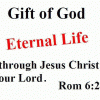Hi Stephen,
Just need to clarify something.
You have mentioned in your video at time 2:50 and 17:19 approx. That #4 post I made above http://www.biblesupp...red/#entry36004
referred to where the 10 Bible Bookmarks are stored (the ones described as "Bookmark Navigator" in the options menu). As I noted in another post the 10 Bible Bookmarks are stored in the registry.
The Bookmarks that were being discussed turned out to be the default verse list file named, Bookmarks.lstx that e-Sword makes when one originally installs it and runs it first time. When one hovers the mouse pointer over the verse list, it show the current verse list name one has set, which of course by default is called "Bookmarks" (confusing I know).
So in summary.
The default "Verse List" file is called Bookmarks.lstx but is actually a "Verse List" file. Additional verse list files can be created and shared.
The 10 Bible Bookmark Navigator icons optionally displayed at the right of the Bible view are stored in the registry
HKEY_CURRENT_USER\Software\VB and VBA Program Settings\e-Sword\Settings
Jon