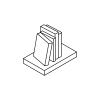Anyone discovered a way to increase the font size of text in the Reference Books window of e-Sword X? I'm working with some folks with accessibility needs that could use that text larger. I know it can be done in the Windows version simply by clicking on the magnification icon, but there is not one in the e-Sword X version for Macs.
Edited by rcravy, 20 August 2018 - 09:11 PM.