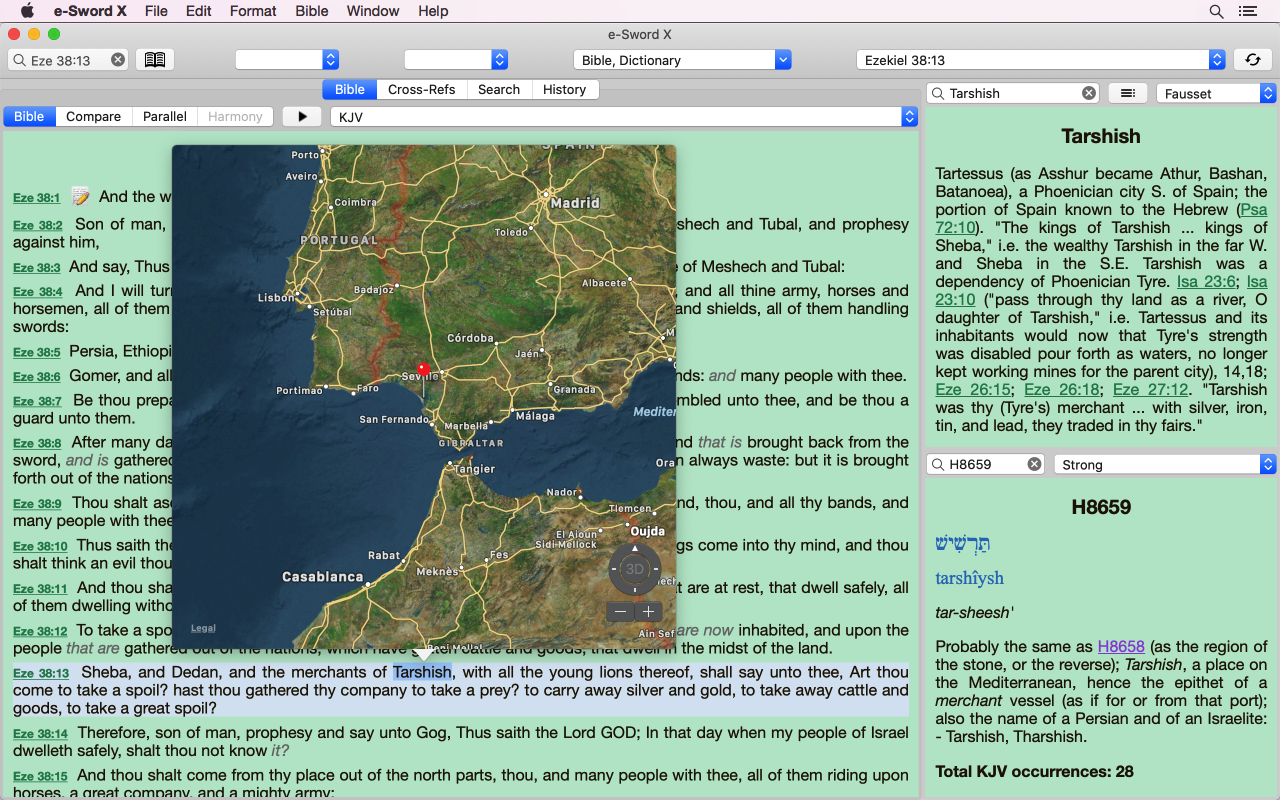Installed e-sword x on a Mac. Can't find the Graphics Viewer or Reference tabs. Any suggestions?

e-sword x: Can't find Graphics Viewer
Started by
merrgord
, Jan 07 2018 07:59 PM
5 replies to this topic
#4

Posted 09 January 2018 - 02:51 AM
Located this tip from here http://www.kevinpurc...with-e-sword-x/
To open the American Bible Society Maps, if it’s installed, go to the Window menu and click on Reference Books. Open it from the drop down box at the top left.
The Reference Books shows additional tools like the American Bible Society Maps pictured above. We get E.M. Bounds books on prayer, Foxe’s Book of Martyrs and more. You can add resources by downloading them from the Resources menu under File. You can also add your own tools, if you know how to make them, by clicking File, User Files and then Import….
#5

Posted 10 April 2023 - 08:44 PM
Since no one has responded, thought I would since I just figured it out. For Resources, INCLUDING GRAPHICS ON MAC, go to "Window," at very top. Click on "References Books." You will see a new window opens and just pick from the drop down menu which resource or graphics you want and on the right would be anything specific to that reference (specific map, chapter, book, etc.). I do not think all the resources I had on my Windows are available on Mac, especially the graphics. Hope this helps someone else out there!
Reply to this topic

0 user(s) are reading this topic
0 members, 0 guests, 0 anonymous users
Tweets by @biblesupport
Similar Topics
My Esword wont show Grahpic Viewer ResourcesStarted by Guest_Joseph2585_* , 31 Jan 2020 |
Can't find installed fileStarted by Guest_robarc_* , 15 Dec 2022 |
I can't find the Afrikaans 1933/53 Bible on E-swordStarted by Guest_pkruger57_* , 11 Oct 2018 |
Can't find folder containing E-Sword X modules in Mac OS El Capitan v. 10.11.6Started by Guest_ridetwowheels_* , 16 Nov 2016 |
Cannot find things I’ve downloaded and app does not open to homepage, it opens to BibleStarted by Guest_charleneh_* , 04 May 2022 |
Frequently Asked Questions
Latest Blogs
- 10 justifications for Bible reading
by SarahSherrill, Jun 27 2022 02:53 AM
According to the experts from Astros DigitalHere are ten reaso... - How can I fix the Cash App if it isn't Working?
by cashcardhelps, Jun 07 2022 01:12 AM
First, you must keep the app up to date with the most recent v... - How can an app benefit your pharmacy in growing business earnings
by Alteza, Jun 06 2022 03:14 AM
Apps comprise a large portion of the tech-driven society that... - What Is a Satire Essay Anyway?
by Caleb9, Jun 04 2022 08:22 AM
What Is a Satire Essay Anyway?A large number of professional w... - 25% OFF on Mauli Thread Rakhi Online for Brother
by giftsvalla, Jun 03 2022 02:02 AM
Mauli Rakhi are generally red. The red colour symbolizes stren...