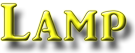I created many topics with many hover over Scriptures-how do I print out:
1) all of the topics
2) all of the topics and all of the scriptures that are hovered over (including the contents of the hove-rover Scriptures)
This would make a really nice personally created concordance for myself
Thanks for your help guys! ---Paul