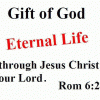I upgraded from e-Sword 11.1.0 to version 12.0.1 recently. Now the Dictionary Topics list takes 5-10 seconds to fill when I change from one Dictionary to another. For example, if I select the Strong dictionary the Topics list takes 5-10 seconds to fill. Then selecting the VineNT dictionary takes 5-10 seconds to fill the Topics list. Then selecting the Strong dictionary again takes 5-10 seconds to fill.
I re-installed version 11.1.0 and the Topics list for most of my Dictionaries fills within a fraction of second. The ISBE and NASEC dictionaries take about a second to fill.
My system is running Windows 10. It has an i5-4460 3.20 Ghz processor and 16GB of RAM.
Is anyone else running version 12.0.1 having this problem or have a solution?
Thanks,
Al