Submitter
Follow @BibleSupportFile Information
- Submitted: Jul 06 2011 03:14 PM
- Last Updated: Jan 20 2022 09:13 AM
- File Size: 5.35MB
- Views: 14600
- Downloads: 4,125
- Author: Franklin S Jabini
- e-Sword Version: 9.x - 10.x
- Suggest New Tag:: hebrew, aramaic, greek, seminary
Support BibleSupport.com
-
If our e-Sword and MySword modules have blessed you, please consider a small donation.
Your donation pays only for dedicated server hosting, bandwidth, software licenses, and capital equipment (scanners, OCR equipment, etc).
Other Modules By Same Author
e-Sword 9+ Module Download:
Download
Jabini, Franklin S. - Introduction to Biblical languages: How to use Hebrew, Aramaic, and Greek resources 1.0




 14 Votes
14 Votes
Greek Hebrew Linguistics / Philology
Author:
Franklin S Jabini
e-Sword Version:
9.x - 10.x
Suggest New Tag::
hebrew, aramaic, greek, seminary
Introduction to Biblical languages: How to use Hebrew, Aramaic, and Greek resources
Copyright © 2011 by Franklin Jabini Sr. All rights reserved.
Email: frank@sats.edu.za
ISBN: 9781920212698
Published by: AcadSA Publishing
Written permission granted to Jonathon Blake for conversion to an e-Sword module.
Module creation by Carlos.
Installation: This self extracting module installs the topic and map files. The map/graphics file allows for the viewing of graphics, since e-Sword topic files do not. The installer also makes a folder called, C:\e-sword\intro_biblical_languages to place graphics linked to by the topic file. For users without a drive named C, this resource will be problematic. For users with e-Sword installed on Drive D (or any other drive), this resource will function as long as the installer can create the graphics folder on drive c.
Recommendation
In his book, Introduction to Biblical languages, Dr Franklin Jabini contributes creatively to the growing collection of resources that give theology students access to the Bible in its original languages without struggling through one or two years of Hebrew and Greek grammar.
By introducing students to two open access internet resources, E-Sword and The Word, he guides them through the first steps of interpreting the original Greek and Hebrew texts of the Bible. Traditional grammar courses in Greek and Hebrew for theology students produce a small number of Bible translators and some language specialists, but not many church ministers who regularly use the Hebrew Bible and the Greek New Testament to prepare sermons and Bible studies. This book aims at achieving the latter objective. By opting for two free internet resources, Dr Jabini’s approach is eminently sensible, especially for students in church communities across the global South with limited funds and limited access to Greek and Hebrew specialists.
Direct engagement with the Hebrew and Greek Scriptures by leaders of a Christian community is an essential prerequisite for a deeply contextual theology. No authentic self-theologising can take place without this engagement, since it enables a community to make creative connections between its own world and the life-worlds of Israel, Jesus and the apostles. This book will help theological students become competent users of these resources and thereby (hopefully) life-long creative interpreters of the Hebrew and Greek Scriptures within their contexts.
Prof J.N.J. (Klippies) Kritzinger
University of South Africa
Foreword
Learning the biblical languages has long haunted seminary students. The gifted few, who aspire to spend a lifetime of studying, teaching, and writing from the original languages, embrace the task with great gusto. However, the overwhelming majority, who feel neither called to such ‘scholarly’ pursuits nor capable of mastering the languages, labour through it with much anguish, memorise as much morphology and vocabulary as they can for the examinations, and then promptly forget all the forms. They may spend hundreds of hours studying Greek and Hebrew in seminary, but never use any of it in their ministries.
What has changed? Bible software! Modern software programmes do a lot of the donkey work for us. At the click of a mouse, we can open several lexicons and see complete parsing information for Hebrew or Greek words. This ability to access grammatical information without memorising paradigms opens up new ways of ‘learning’ the languages. By harnessing the power and appreciating the limitations and dangers of using software programmes for Bible study, we can gain many of the benefits of learning Hebrew and Greek without spending any time memorising paradigms. What is more, we can begin reaping the rewards instantly and we can keep using the tools in our day-to-day ministries.
Dr Jabini’s Introduction to Biblical Languages has a modest aim: to teach students and pastors to use the original language tools found in software programmes profitably and responsibly. Jabini works from the two best free programmes currently available—e-Sword and The Word—because the leading commercial products are too expensive for many students.
What I like most about Introduction to Biblical Languages is the practical way in which Jabini teaches us how to use good tools responsibility. With dozens of practical examples from both Testaments, he shows us how to use the tools. He shows the benefits we can derive from them, and cautions as to the limitations. His treatment is balanced and helpful.
This is a book for thinking practitioners. If you are a preacher or teacher of God’s Word and wish to improve your exegetical skills without spending years learning to read Hebrew and Greek fluently, Introduction to Biblical Languages is a great place to start. I have no doubt it will add depth and breadth to your Bible study.
Kevin Smith (DLitt; PhD)
Vice-Principal
South African Theology Seminary
What's New in Version 1.0 (See full changelog)
- Uploaded Mac/e-sword 11 version.
Hello, thanks for this module, I need something like it since I'm learning Hebrew on my own, but I need to ask:
Since "This self extracting module installs the topic and map files" then it's okay that I don't see the title "Introduction to Biblical languages: How to use Hebrew, Aramaic, and Greek resources" in my Reference Library? I'm using e-Sword 10.2.1 and I've just installed this Jabini module, but I'm not sure what changes should have been evident to me --- I'm new to e-Sword and am just exploring it; I have just seen the wonderful maps in the Graphics viewer. That is, I'm wondering, that since other modules installed become evident as, say, tabs in the Bible versions, but for this module will it have no tabs for it(?) It's because I was exited to look over the book and so I thought I'd find its text in here, but I can't find it...
"The map/graphics file allows for the viewing of graphics, since e-Sword topic files do not." <-- does this mean that there will be links from, say, some terms in the Dictionaries like "Exodus" to the maps in the Graphics viewer? --- because I tried looking for them this way but it seems there's none...
"The installer also makes a folder called, C:\e-sword\intro_biblical_languages" <-- this one's fine with me, because I can see this folder in there...
:-) yay I've written quite a lot now (and I don't know how the font became bigger here, sorry), but basically I just need help on how to check that I've properly installed this module aside from looking it up in my Installed Programs list --- yep, i see it there, it's among the installed ones that I have; it says there "Introduction to Biblical Languages version 0 - BibleSupport.com - 06.05.2014 - 4.94MB - 0".
All in all I'm very thankful as it is for e-Sword and for the hard work by the generous many.
All the best to you.
May YAH bless you for sharing this wonderful resource! Thank you!
Jabini, Franklin S. - Introduction to Biblical languages: How to use Hebrew, Aramaic, and Greek resources
This writeup did not inform the users that the file to be downloaded is actually a setup file, titled "Intro_Biblical_Languages.exe", which the user must allow to be saved, and kept on his PC. When that is run, it apparently installs two files into the default Resources Location
at This PC, Windows (C:)\ Program Files (x86)\e-Sword
The two files are created with shortened filenames, which are identified as:
Introduction to Biblical Languages.topx
Introduction to Biblical Languages.mapx
and in addition, creates another folder This PC, Windows (C:)\e-sword\intro_biblical_languages\
and in them places 15 images, numbered from image01.png to image15.png
To read this there is a problem. If using Tools, Graphics Viewer, the text and pictures do not get pulled up to be viewed.
If using the Reference Library, to view the text, the entry is found as "Introduction to Biblical Languages", not in the usual format of author, initials, title.
The links to the images are listed, in the text, and need to be accessed by the user clicking on the link with Ctrl+Left Click
If the user makes a copy of the topx file, into the default User File Location at This PC, Windows (C:)\Users\user\documents\e-Sword
then using the Topics Notes Editor, the file can be searched for in the window at the footer of the Editor, as Introduction to Biblical Languages.topx
Here the file can be read, in the different sections. The links can be seen with CTRL + Click to follow the link.
REQUEST: Please could instructions for the user as to where to locate the file, and how to use the files, as explained here, be added into the page instructions? As you will see from previous review comments, previous users have had a problem knowing how and were to view this file.
Other files you may be interested in ..
- 8,231 Total Files
- 50 Total Categories
- 273 Total Contributors
- 5,879,512 Total Downloads
- French David Martin , KJB Latest File
- PeanutGallery Latest Submitter
17 user(s) are online (in the past 30 minutes)
2 members, 14 guests, 0 anonymous users
Bing (1), joshuaweesh , billhuff2002
















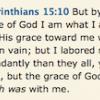


Perhaps the best thing about this document, is that you don't have to be a Theological Seminary student to help you begin to learn how to interpret Scriptures using the original languages in e-Sword. Dr Jabini has made this book very simple to understand (I don't like using the word, "easy," because this is not an "easy task, and easy doesn't equal simplicity) and to follow.
This, perhaps, brings me to my next point. There are, I believe, two works that are crucially needed for e-Sword, and they are:
- The Theological Wordbook of the Old Testament (TWOT)
- Theological Dictionary of the New Testament (TDNT), Abridged Edition (Little Kittel) or the Exhaustive (9 volumes) Edition (Large Kittel).
The reason I say this is because e-Sword's editions of Thayer's Greek Definitions is keyed to the TDNT (Large Kittel) and Brown, Driver, Briggs' Hebrew Definition is keyed to the TWOT, and moreover Dr Jabini refers to them as tools which can be used in the aid of understanding the original languages.For young people who are thinking of wanting to enter into the Ministry, or of wanting to go to Bible College or Seminary, this book is a must for you when it comes to learning Greek, Hebrew, and Aramaic.
So, Josh, thank you for making this module available here.
Blessings,
Stephen (Php 1:21).