I think you may needs about 15 min for that:
- re: bible links, e-Sword has a very standard set of abbreviations for 66 books, just do a search and replace, like searching (Gen|Exo|Lev|Num|Deu) ([0-9]+?:[0-9]+?)([^0-9]), replaced with <ref>\1 \2</ref>\3, may do many bible links for the first five books. add more abb. in the first pair of ( ), do more, just simply click "replace all" save your time ...
- re: Strong's no., even easier, search: (G|H)([0-9]+?)([^0-9]), replace all with <num>\1\2</num>\3
if you have many modules, use TextWrangler. I use this free software to do all my modules, can do search and replace for multiple files and folder.
Remarks: enable "case sensitive" and "regular expression" while you do search and replace
Thank you, Eliran Wong! I just tried to do what you say is the easier Strong's numbers search text and replace text, using TextWrangler, but I must not have done it correctly.
TextWrangler did not find the search string: (G|H)([0-9]+?)([^0-9]).
I'm sure what you shared does work, but using search strings like this are not something I've ever done. All I've ever done along this line of find and replace are simple words or phrases.
Besides, when I opened the file in TextWrangler, it showed up with a bunch of question marks within the text. So, maybe that's where I need to focus. All I did was open up the .lexi file for the Strong's Plus Dictionary in TextWrangler.
But I think I'm missing something. Thanks, again!
Blessings!




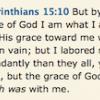 Posted by
Posted by

