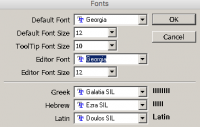e-Sword 12.0.1 is now available for download. I'm using it now, and I'm impressed. I haven't found any problems yet, but I'll take a hard look. First impression: WINNER, and I like the new themes.
I didn't find a problem one, but that doesn't mean more checking isn't needed. Step and Topics works just fine, and I've not received any error messages. I have donated numerous times in the past, but I decided it was time to donate again. I donated $30 and I think it would be a good idea for all of us to donate to show our appreciation and pay for whatever new software Brother Rick had to buy. In the meantime, enjoy the new e-Sword. I'm running the latest version of Windows 10 just for information.




 Posted by
Posted by