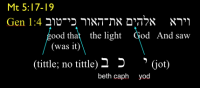So far the only 'success' I have had is converting my eSword "topic.topx" file to a reference file for the iPad (topic.refi). This is not useless but leaves a lot to be desired, e.g. formatting, verse linkage, etc
Anyone know how to convert to an equivalent topi file?
Thanks.




 Posted by
Posted by