Submitter
Follow @BibleSupportSUPPORT TOPIC File Information
- Submitted: Nov 22 2012 10:38 AM
- Last Updated: Jan 02 2022 09:45 AM
- File Size: 72.44MB
- Views: 36685
- Downloads: 17,100
- Author: Jeff A. Benner
- e-Sword Version: 9.x - 10.x
- Tab Name: AHLB
Support BibleSupport.com
-
If our e-Sword and MySword modules have blessed you, please consider a small donation.
Your donation pays only for dedicated server hosting, bandwidth, software licenses, and capital equipment (scanners, OCR equipment, etc).
e-Sword 9+ Module Download:
Download
Jeff A. Benner - Ancient Hebrew Lexicon of the Bible 1.0




 17 Votes
17 Votes
Copyrighted
Author:
Jeff A. Benner
e-Sword Version:
9.x - 10.x
Tab Name:
AHLB
Copyright Info: This module was Authored by Jeff A. Benner. The e-Sword version was created by Richard Varno. for more information on the modules please visit http://www.ancient-hebrew.org
All the Hebrew words of the Bible are connected to their roots and defined within their ancient cultural context and meaning.
All previous Biblical Hebrew lexicons have provided a modern western definition and perspective to Hebrew roots and words. This prevents the reader of the Bible from seeing the ancient authors original intent of the passages. This is the first Biblical Hebrew lexicon that defines each Hebrew word within its original Ancient Hebrew cultural meaning. One of the major differences between the Modern Western mind and the Ancient Hebrew's is that their mind related all words and their meanings to a concrete concept. For instance, the Hebrew word "chai" is normally translated as "life", a western abstract meaning, but the original Hebrew concrete meaning of this word is the "stomach". In the Ancient Hebrew mind, a full stomach is a sign of a full "life". The Hebrew language is a root system oriented language and the lexicon is divided into sections reflecting this root system. Each word of the Hebrew Bible is grouped within its roots and is defined according to its original ancient cultural meaning. Also included in each word entry is its alternative spellings, King James translations of the word and Strong's number. Indexes are included to assist with finding a word within the lexicon according to its spelling, definition, King James translation or Strong's number.
Book Features
- An introduction to the Ancient Hebrew alphabet, language and thought.
- The history of the Hebrew script from ancient to modern times.
- Reconstruction of the original Hebrew alphabet and root system of roots and words.
- Alphabetical ordering of Parent, Child and Adopted Roots with each root listing the Hebrew nouns and verbs derived from the root.
- Ancient Hebrew, Modern Hebrew and English transliteration of roots and words.
- The action, concrete and abstract meaning of each Hebrew root.
- Ancient Hebrew Cultural definition of Hebrew roots and words.
- Root origins of Hebrew words and their relationship to other roots and words.
- Frequency each word is used in the Hebrew Bible.
- Listing of foreign words found in the Hebrew Bible.
- Index to English translations of Hebrew words, King James Translations of Hebrew words, Strong's numbers and alternate Hebrew spellings of Hebrew words.
What's New in Version 1.0 (See full changelog)
- Uploaded Mac/e-sword 11 version.
May YAH bless you for sharing this wonderful resource! Thank you!
Hi I have down loaded the fonts and installed in my font folder but the fonts are not showing up in the e-sword. I have installed the latest e-sword. thanks
Hi there, Jeff.A.Benner.
It was a greatest work ever been done on earth as believer and christain and I am excited about your work and the books published through dictionaries and bible translation.
I am in Papua New Guinea, and as young man in my christain walk with the Lord I really need to get in deeeper into the bible and the materials you have produced are such blessing in this hours.
I wanted to purchased some dictionaries and student commentary bible study plus dictionaries for hebrew parent root word. I am can pay through (TT) TELEGRAPHIC TRANSFER,from my country in Papua New Guinea which is up north of Australia. Can you give me some advice how to pay so I can have the materials.
Thank you so much.
Blessed day
Jeremiah.G.T
Papua New Guinea
Lae City
Morobe Province
Hi John,
The AHLB require special fonts for the Ancient Hebrew. These fonts should be a part of the installation package. The fonts you require are:
- bsthebre.ttf
- olbheb.ttf
- semear.ttf
- semlate.ttf
- semmid.ttf
These fonts should be installed in your C:\Windows\fonts folder. So, it might just pay you to check out if these fonts have been installed. If not, send me a message with your email address, and I'll email them to you in a zip package.
Blessings,
would you please send me the zip also. Donnaleejackson@yahoo.com THX
Hi John,
The AHLB require special fonts for the Ancient Hebrew. These fonts should be a part of the installation package. The fonts you require are:
- bsthebre.ttf
- olbheb.ttf
- semear.ttf
- semlate.ttf
- semmid.ttf
These fonts should be installed in your C:\Windows\fonts folder. So, it might just pay you to check out if these fonts have been installed. If not, send me a message with your email address, and I'll email them to you in a zip package.
Blessings,
could u plz send me a zip put file in my zip and nothing
could u plz send me a zip put file in my zip and nothing
thank you and Yah bless
my email is chrismg818@gmail.com
I notice many are having Front issues, so am I and and have no idea what to do.. please help
Hi, I have Windows 10 and no fonts are showing despite being installed into the Windows/Fonts folder. I have an older laptop running an older version of Windows 10 which has E Sword and is displaying the fonts ok in AHLB. Any thoughts to help us all? Thanks
Shalom Shalom Jeff,
I am helping a friend get up and running with e-Sword and AHLB, but the required fonts seem to be misbehaving and not showing up. Is it possible that the fonts could be corrupted or the zip folder?
Other files you may be interested in ..
- 8,222 Total Files
- 50 Total Categories
- 273 Total Contributors
- 5,878,134 Total Downloads
- Nabaza, William R. - Out Of Her Poverty by: Weblord William R. Nabaza Latest File
- weblord Latest Submitter
36 user(s) are online (in the past 30 minutes)
3 members, 22 guests, 0 anonymous users
billhuff2002, Bing (10), Hermanb, Ronny Brumfield, Facebook (1)




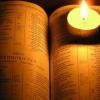










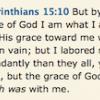




I have no issues with any of the fonts in the AHLB. See screenshot below.