Submitter
Follow @BibleSupportFile Information
- Submitted: Aug 08 2018 09:28 AM
- Last Updated: Nov 30 2018 08:32 AM
- File Size: 4.42MB
- Views: 42710
- Downloads: 6,225
- Author: Public Domain, Edits by Stephen Pidgeon and Bradford Huckins
- e-Sword Version: 9.x - 10.x
- Tab Name: The Eth CEPHER
- Suggest New Tag:: the eth cepher, eth cepher, cepher bible, hebrew to english bible
Support BibleSupport.com
-
If our e-Sword and MySword modules have blessed you, please consider a small donation.
Your donation pays only for dedicated server hosting, bandwidth, software licenses, and capital equipment (scanners, OCR equipment, etc).
Other Modules By Same Author
e-Sword 9+ Module Download:
Download
Eth CEPHER ECV for e-Sword




 21 Votes
21 Votes
Whole Bible Scripture
Author:
Public Domain, Edits by Stephen Pidgeon and Bradford Huckins
e-Sword Version:
9.x - 10.x
Tab Name:
The Eth CEPHER
Suggest New Tag::
the eth cepher, eth cepher, cepher bible, hebrew to english bible
Description: The Eth CEPHER is a comprehensive restoration of sacred scripture in the English language, which sets forth an English pronunciation of the Sacred Name, contains all Aleph-Tav modifiers, transliterates over 3100 names and places, and includes all the books of the traditional Canon, the DeuteroCanon (Apocrypha) and established ancient texts including Chanok (Enoch), Yovheliym (Jubilees), Yashar (Jasher) and Baruk Sheniy (2 Baruch). The text is based on the Hebrew Masoretic text for the 39 Canonical Old Testament books, the Septuagint for the DeuteroCanonical (Apocryphal) books, and established translations for Chanok, Yovheliym, Yashar, and Baruch Sheniy.
The Eth CEPHER for e-Sword is a 66 book version. Full description and and more at www.cepher.net.
This is now available for both Mac and PC users. After choosing to download, choose the Mac file if you're using mac and theethcepherwin10.zip for PC.
What's New in Version ECV for e-Sword (See full changelog)
- Error with the book of Jeremiah corrected 8/11/18
- Error at the end of Acts 28 leading into Acts 29 corrected.
- e-Sword updates: repair to Heb 13:2
- 1 John 3:8 - spacing error "manifested" repaired
- 1 John 4:21 - spacing error "commandment" repaired
- Proverbs 1:6 - spacing error "interpretation" repaired
- Ephesians 2:11 - spacing error "remember" repaired
- Zechariah 4 error resolved
- John 9:22 spacing error corrected
- Error in Jeremiah corrected
- Format error in Ezekiel corrected
eth cepher 3rd edition for Bible Support. Penny Castro, Operations Manager, from info@cepher.net confirmed in reply to a query, "Shalom Olaf and thank you for your inquiry. Yes, we are currently working on an update for e-Sword that will include all 87 books in the CEPHER, but it's a tedious process. Once it's available, we will make an announcement to our constituency via our Product Update e-newsletter, so please keep an eye out for that. In His Service, Penny Castro, Operations Manager, Cepher Publishing Group.
Dated: 2020-12-13.
COMMENT: If you want to obtain more details about the printed book, please see the remote website = Cepher™ | 3rd Edition 2020 | Free Shipping Available = Cepher Publishing Group, PO Box 2331, Eureka, MT, 59917-9701 = https://www.cepher.net/ The newsletter signup is at https://www.cepher.net/newsletter.aspx [remote website].
why is this module not available for parallel option anymore?
why is this module not available for parallel?
Reason are old module format, non-ASCII letters in the module, and the new Unicode method in newer e-Sword editions.
Use the Apple convertor to solve the problem. And use the bbli module.
https://e-sword.net/extras.html
And please use the help forum for this instead of the review post.
THE ETH CEPHER - Now Download from e-Sword as "Cepher" directly to the Bible module.
In April 2021, with e-Sword version 13.0.0 the Cepher entry can be downloaded directly from e-Sword, using the "Download" and English and Bible option. After restarting e-Sword, look in the Bible Maximized (Ctrl+F2) option, under the tag "Cepher". The Bible, Information, tag provides the following information details:
how do i get the cepher on my esword plz help this would be a great tool to use and to teach with
how do i get the cepher on my esword plz help this would be a great tool to use and to teach with
Yah1224 it depends whether you are using a Microsoft PC, or using an Apple Mac or other device.
HERE IS THE METHOD To download the Eth Cepher, with the caption "Cepher" file, which will load to the Microsoft PC.
I suggest, that, instead of loading the above options from BIBLESUPPORT.COM, Open your e-Sword application, select the option "Options", then select "Resource Settings", then in the pop-up "Resource Options", set the disk-drive and path to the ...\e-Sword folder in which you want to run the file. If you need instructions, use the "Help" option. Here you will be informed that you can access the e-Sword User's Guide, by clicking on the "F1" function key on your keyboard. Read the relevant information in the e-Sword User's Guide, which is provided in PDF format, and the Ctrl+F shortcut is available to search to find the words you want to research. Close e-Sword. Then if you want to load the file for the Microsoft PC, re-run e-Sword, click on the option "Download", then click on "Bibles"; the entries in the list will be populated from your internet access; select "English". Select "Free", browse to "Cepher" under the "Caption" column, click on "Eth Cepher" under "Title" column, This will then load the file from Copyright @ 2013-2020 Cepher Publishing Group, LLC. All rights reserved. Used with permission. The last update "date" is 2021-04-06. Close e-Sword. Re-run e-Sword again, to see your new Bible, with the tag "Cepher", in the Bibles Maximized (Ctrl+F2) window. The filename is "cepher.bblx".
If you want to download the files from the BIBLESUPPORT.COM option, instead of the built-in download file, this is an earlier copy, provided by BIBLESUPPORT.COM. To download, from the above webpage, click the "Download" green button; then on the next page, agree to the license agreement, click the accept box click "ON", so it has a tick in the selection box, then left-click on the "Agree & Download" button. A second page will open. Then you will find two separate downloadable files. The names are "eth CEPHER for e-Sword Mac.zip"; and a second option "theethcepherwin10.zip".
What are these two options for? The first, "eth CEPHER for e-Sword Mac.zip" will download with this name when you left-click on the "download" button. This will download to your browser download folder. Use the Browser option to open the relevant download folder. Click on the zip file. You will need an application which will open zipped files. if you do not have a suitable file loaded on your PC, you can download a free software version from www.7-zip.org copyright © 1999-2021 provided by Igor Pavlov, who makes regular updates when required. 7-Zip is free software, and works very well. In this zip file are two files (1) "instructions.txt" and (2) "theethcepher.bbli". Open the "instructions.txt to read the content. The following instruction is provided:
"Instructions to import are: From within e-Sword X, go to the File menu -> Resources -> Import... and browse to where you saved "theethcepher.bbli", select the file and click open (note the import process removes the original file so make sure to keep a separate copy if you plan to archive or share it)."
Now, follow those instructions, and click on the "theethcepher.bbli" file, and select the open option, to load this in your e-Sword X.
If you have a recent version of e-Sword, version 11 or later, this Bible with the filetype "bbli" will also run successfully on the Microsoft PC.
The second zip file is "theethcepherwin10.zip.
This contains three files: (1) "description.txt"; and (2) "Installation Instructions.txt"; and (3) "ethcepherwin101118.bblx".
Read the description.txt.
Resource Name: Eth Cepher
Read the "Installation Instructions.txt
Follow the instructions. Reload e-Sword to find the files in the Bible Maximised (Ctrl+F2) window option.
Thank you for asking for assistance from BIBLESUPPORT.COM Please review all the other updated Bibles, Commentaries and other literature available from the built-in Download options inside e-Sword itself, and download those which will enhance your study of the Holy Scriptures. If you look back over previous comments, you will see that the missing books from the Eth Cepher translation are being worked on by the publishers. If you would like to volunteer to assist them, contact person rex@cepher.net or contact the publishers on their website.
I installed the module but It shows its greyed out. I am using a macbook. Did I miss something? Thank you
I installed the module but It shows its greyed out. I am using a macbook. Did I miss something? Thank you
> Did you download the entry from BIBLE SUPPORT or did you download the option from the Official version provided from e-Sword by the designer of e-Sword, Rick Meyers?
> Did you carefully read the previous entries in the Review option.
> I suggest you "delete" to version you downloaded, and then decide which version you want to install. The option provided by Rick Meyers will probably be more useful than this entry. Please contact Rick Meyers, directly, if you have further problems.
- 8,222 Total Files
- 50 Total Categories
- 273 Total Contributors
- 5,877,406 Total Downloads
- Hermann, Erhard - Revelation Brief Overview Latest File
- Erhard Hermann Latest Submitter
36 user(s) are online (in the past 30 minutes)
2 members, 30 guests, 0 anonymous users
Caleb111117, Bing (2), Facebook (1), Google (1), Ron Long




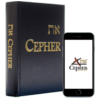












My e-sword "the eth cepher" only shows joh. How can I get the remaining of the book?
Mike